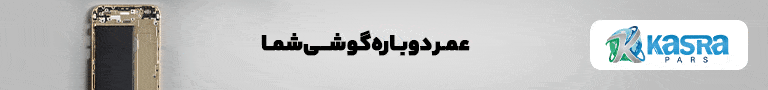وان پلاس اولین نسخه از اندرویدLollipop 5.0 را همزمان با اولین روز سال میلادی 2015 برای کاربرانش منتشر کرد. تقریباً نزدیک به یک ماه پیش بود که خبرهایی مبنی بر انتشار رام رسمی ساخته خود شرکت وان پلاس منتشر شد. وان پلاس از کاربرانش درخواست کرده بود تا نامی برای رام رسمی وان پلاس انتخاب کنند و در نهایت از بین اسامی پیشنهاد شده، یک نام انتخاب شود. البته جایزه ای هم برای نفر اول در نظر گرفته شده بود که عبارت بود از یک دستگاه گوشی 64 گیگ وان پلاس وان به همراه بازدید از کارخانه تولیدی وان پلاس که تمامی هزینه های اقامت نیز بر عهده شرکت می باشد. هنوز از نام انتخاب شده خبری نیست و همه چیز به آینده نزدیک موکول شده است. اما وان پلاس برای راضی نگه داشتن کاربرانش، نسخه اولیه این رام را منتشر کرده است. البته در توضیحات شرکت آمده: “این تنها گوشه کوچکی از چیزی است که ما بر روی آن کار می کنیم. در واقع این اولین قدم ما برای ساخت رام رسمی خودمان است”
وان پلاس که در روزهای گذشته مشکلاتی با شرکت سیانوژن داشته و همین موضوع باعث توقف فروش محصولاتش در هند شده، در پی ساختن رام جدید برای محصولات خود است تا این بار بدون دردسر بتواند در بازارهای بین المللی فعالیت کند. حال پس از گذشت مدت زمانی اندک، اولین نسخه از رام رسمی خود را منتشر کرده که مبتنی بر اندروید 5.0 می باشد. البته نباید این نکته را فراموش کرد که این رام نسخه نهایی نیست و قابلیت های سفارشی سازی همچون نسخه های AOSP(Android Open Source Project) را ندارد. نسخه نهایی این رام قرار است در آینده منتشر شود و هنوز تاریخ نهایی انتشار آن مشخص نیست.
روش نصب:
- ابتدا باید گوشی خود را آنلاک کنید و بوت لودر آن را باز کنید( در صورت درخواست کاربران گجت نیوز، این مورد آموزش داده می شود)
- محیط ریکاوری TWRP را از اینجا دانلود و نصب کنید.
- رام رسمی وان پلاس را از اینجا دانلود کنید و بر روس حافظه گوشی منتقل کنید.
- از اطلاعات خود بک آپ بگیرید.
- به محیط TWRP وارد شوید.
- دستورات WIPE را انجام دهید.
- رام را فلش بزنید.
مشکلات نسخه اولیه:
- پس از فلش کردن رام جدید، مجبور به نصب مجدد TWRP خواهید بود.
- دوربین ممکن است ناپایدار باشد و فورس کلوز بدهد. همچنین کیفیت عکس های گرفته شده کمی پایین است.
- دکمه های ناوبری سخت افزاری با روشن کردن دکمه های نرم افزاری خاموش نمی شوند.
- WIFI ممکن است با اختلال در اتصال مواجه شود.
- تنظیمات ساعت دستگاه ممکن است گاهی با اشکال مواجه شود.
- هنگام نصب برنامه های جدید و استفاده از امکان Pining در اندروید L، باید دکمه های نرم افزاری را از قبل روشن کنید.
- زمان بوت شدن دستگاه کمی طولانی است.
- برای این نسخه هیچ آپدیتی ارائه نمی شود.
خب با وجود مشکلات شرح داده شده در بالا، مشخص می شود که این نسخه چیزی در حدود نسخه نمایشی است و نباید انتظار چندانی از آن داشت. بنابراین اگر قصد دارید گوشی خود را به این نسخه به روز رسانی کنید، باید با مشکلات بالا هم بسازید. البته باز هم باید ذکر کنیم که این نسخه تنها دمویی است از آنچه وان پلاس در پی ساختن آن است و نسخه اصلی نیست.
منبع: گجت نیـــوز، forums.oneplus.net
One plus One Android Lollipop alpha
One plus One Android Lollipop alpha
Recently, we asked you to name our ROM. We’re beyond excited about the response and the sheer number of entries we’ve received. With so many of you on board, we know that we are well on our way to creating the next great ROM in the Android community. Now, it’s our turn. It’s time we show you just a little bit of what we’ve been working on. This is the first step in what will become our own custom ROM. It’s so early, in fact, that this build contains no extras beyond the stock features of AOSP Lollipop. It’s the base that we will continue to build upon, improve, and customize as we stabilize core functionalities on the latest firmware updates. As we look towards the official ROM release in the near future, we will keep to our promise and deliver an experience that is customizable, yet bloat-free with stock-Android-like simplicity by default; we wouldn’t ask you to settle for anything less. In the meantime, we thought you’d appreciate an early community preview and a progress report. Please be sure to read and follow all of the instructions carefully before installing! While flashing custom ROMS is covered by warranty, any issues that result from doing so are not. Proceed at your own risk. Instructions: Since this is an alpha build with limited testing, please proceed with extreme caution and backup your phone before flashing this build. You will need to have TWRP recovery installed on your device. If you don’t have it, please follow the instructions on the site to flash recovery onto your device. The experience is best when you have GMS (Google Mobile Services) installed. If you have GApps package, you can install it after you flash the ROM to have access to all the google services. This build does not have a built-in recovery so if you do a clean wipe, you may have to reflash TWRP onto your device. Step 1 Download Oneplus_community.zip (you can find the link below) and copy the file to your phone. On a Mac, you can use Android File Transfer. If you have TWRP installed, you should see a TWRP folder, and that’s where you want to place the zip. Step 2 Boot into TWRP recovery. You can do this on your OPO by holding both the volume down and power buttons. Step 3 Once you are in the recovery interface, the first thing you want to do is go to Wipe and do a factory reset to clean your data, cache, and Dalvik. Note that you will lose all of your files so make sure everything is backed up before continuing. Step 4 After the wipe, go to install and find the zip you copied to your device and confirm flash. This should flash the ROM to your device. Step 5 After flash is complete. Clear your cache again. If you have GApps, install it now. Reboot your phone. Step 6 You should now be booted into the new ROM. Enjoy. Download: https://s3-ap-southeast-1.amazonaws.com/oneplusroms/oneplus_community.zip Notes: General Known issues Data roaming is on by default. Make sure to turn if off to avoid potential charges. As always, flashing a custom ROM incurs the risk of bricking your phone. Make sure you know what you’re doing and backup everything. Camera and video may be unstable. This build supports 4k video, however quality may be low as we are still fine-tuning the camera. Capacitive keys do not turn off when you enable software keys. Clock crashes periodically. If using the new app pinning feature in L, make sure to turn on the software keys first. Otherwise, you will have to reboot your machine. On first boot, startup time will be a bit slow. Rest assured we will speed things up in the future. Wi-Fi may be unstable. This build is not eligible for OTA updates
 گجت نیوز آخرین اخبار گجتی و فناوری های روز دنیا
گجت نیوز آخرین اخبار گجتی و فناوری های روز دنیا