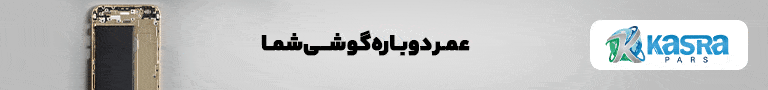همانطور که انتظار می رفت، کمپانی مایکروسافت اپلیکشن رسمی مدیریت فایل ها برای سیستم عامل ویندوزفون را عرضه کرد. از طریق این اپلیکشن می توان به فایل های موجود برروی حافظه داخلی دستگاه ویندوزفون (8.1) و کارت microSD (در صورتی که برروی دستگاه قرار داشته باشد) دسترسی داشت.
نام ابن اپلیکشن Files می باشد و از طریق آن می توان به جستجوی فایل ها، مشاهده و اجرای آنها پرداخت. همچنین می توان یک فایل یا مجموعه ای از آنها را براحتی به اشتراک گذاشت. کارهای دیگری چون کپی کردن، تغییر نام، جایجا کردن، پاک کردن و سازماندهی فایل ها نیز از طریق این اپ قابل انجام است. Files یک اپلیکشن بسیار ساده با کاربردهای فراوان است.
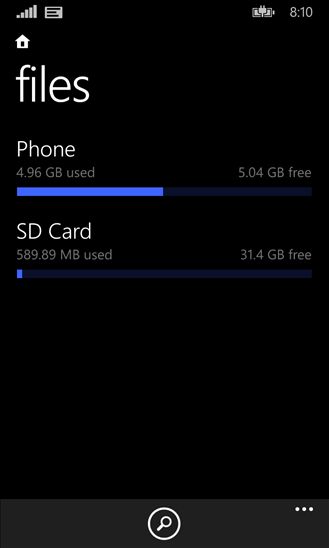
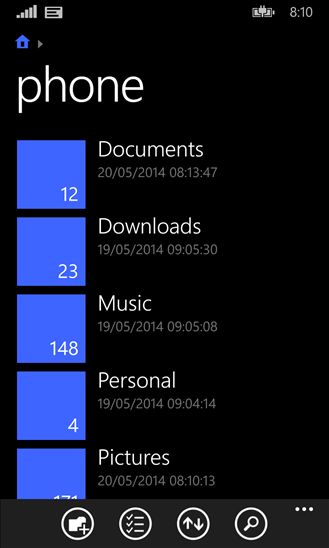
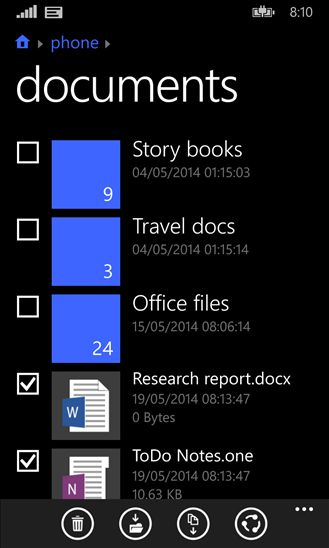
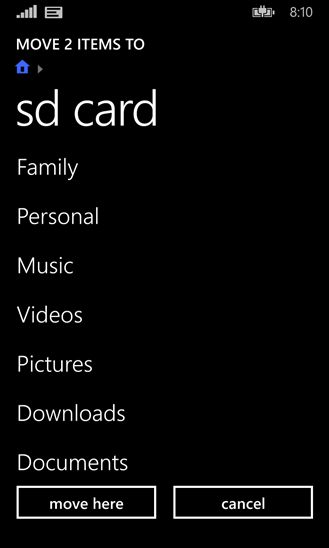

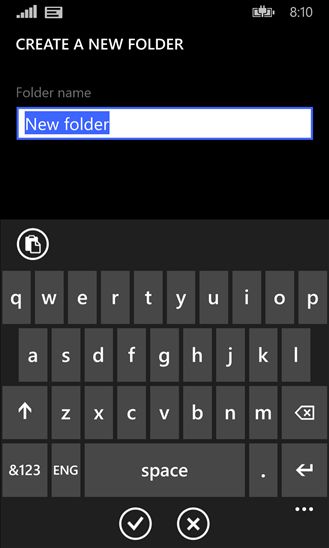
در فایلز ۱.۰ این امکانات در اختیار شما قرار می گیرد:
- دسترسی به فایل های ذخیره شده در تلفن و کارت حافظه
- مرور، جستجو و اجرای فایل ها
- به اشتراک گذاری راحت یک یا چند فایل
- ساختن پوشه ها برای مدیریت فایل ها
- کپی، جا به جایی، تغییر نام و حذف فایل ها
منبع : phonearena
So much for a revised June release, the team at Microsoft were able to get the new official file management app out in May after all. The app, as we have seen before, is straight forward, and functional. You can access and manage user files on your Windows Phone, or microSD card if you device is so equipped. Files, as the app is called, allows you to browse through, search, and launch files on the device. You can also share parts of, or multiple files. Everything else, like creating, moving, copying, renaming, organizing and deleting files is also a straight forward affair.That is the gist of it, Files is basic, but functional. About the only thing you cannot browse through are the device’s system files like you can on other Windows machines. There are not too many bells and whistles that we could see being worthwhile on an app like this, but we would like to see OneDrive incorporated into the app. When it comes to appearances, the tile is transparent if you want it to look nice with whatever chosen image you have set up with your start screen and theme.You can download files for your Windows Phone 8.1 device via the source link below.
 گجت نیوز آخرین اخبار گجتی و فناوری های روز دنیا
گجت نیوز آخرین اخبار گجتی و فناوری های روز دنیا