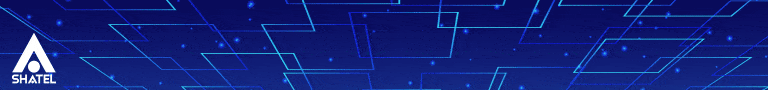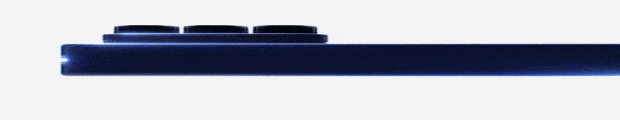یکی از پر حرف و حدیثترین تغییرات اعمال شده در ویندوز 8، حذف منوی استارت در حالت دسکتاپ بود که به موجب آن، شکایات و نارضایتی کاربران آنقدر افزایش یافت تا مایکروسافت مجبور شد، یک دکمه استارت را به رابط کاربری ویندوز 8.1 اضافه کند. اما با فشار دادن این دکمه آن منوی کاربردی ویندوز 7 را شاهد نخواهید بود.
سال گذشته مایکروسافت منوی استارت را از رابط کاربری دسکتاپ ویندوز 8 حذف نمود، اما این اقدام باعث شد تا بالاگرها، کاربران حرفهای و مبتدی، همگی دلتنگ آن شده و از کمبود آن ابراز نارضایتی کنند. روز گذشته و زمانی که مایکروسافت اعلام کرد که دکمه استارت را به ویندوز 8.1 اضافه نموده، همه بر این باور بودند که دسترسی سریع به برخی از امکانات کاربری ویندوز، مجددا میسر شده است. اما ظاهرا این طور نیست.
لازم است بدانید که آن منوی کاربری استارت در ویندوز 7 در ویندوز 8.1 وجود نخواهد داشت.
در عوض وقتی روی دکمه استارت در رابط کاربری مترو کلیک میکنید، رابط کاربری مدرن و کاشیهای زنده ویندوز نمایش داده میشوند. در واقع این دکمه همان صفحه آغازین ویندوز 8 را نمایش میدهد که پیشتر از طریق فشار دادن دکمه ویندوز برروی صفحه کلید نیز، اجرا میشد. اما واقعا این اقدام مایکروسافت، مشکل کاربران را حل نمیکند، چون کاربران به منوی نهفته شده پشت منوی استارت نیاز داشتند، همان منوی ساده که دسترسی سریع به امکانات ویندوز را میسر میکرد.
البته باید به این موضوع نیز اشاره کنیم که با فشار دادن دکمه سمت راست ماوس برروی منوی استارت، یک منو از برخی از میانبرهای کاربردی ویندوز نمایش داده میشود که احتمالا برای برخی از کاربران مفید خواهد بود، اما بعضی نیز آن را به هیچوجه کافی نمیدانند، چون در این منو هیچ دکمه میانبری برای دسترسی به برنامههای نصب شده برروی سیستم وجود ندارد، حتی آیتمهای موجود در آن نیز قابل ویرایش نیستند.
پس برای افرادی که بدنبال منوی استارت قدیمی بودهاند، این دکمه استارت، کاربردی ندارد.
پس اگر با اخبار چهارشنبه شب مبنی بر بازگشت منوی استارت هیجان زده شدهاید، متاسفانه حالا باید مایوس شوید. بله خبری از منوی استارت قدیمی در ویندوز 8.1 نیست.
In the fight to win over Windows haters, Windows 8.1′s new Start button is probably useless
There is no question that the weirdest thing about Microsoft’s Windows 8.1 debut on Wednesday was the Start button. It’s not weird that Microsoft would try to highlight the addition of a new Start button. The disappearance of that precious button has been a major point of contention ever since Microsoft debuted Windows 8 last year, so pretending that the Start button’s return is a big deal was important, even though Microsoft knows the new implementation isn’t at all what users were looking for. No, the weird part is that fact that just about every tech blog covering the new Windows update — and even some mainstream media sites — pretended that the new Start button adds tremendous value to Windows 8.1, or that it will do anything to appease people who miss the old Start button and its functionality.
You see, people don’t miss the old Start button. You know this, I know this, Microsoft knows this and tech bloggers know this. People miss the Start menu from Windows 7 and earlier versions that appeared when the Start button was clicked.
The old Start menu has not returned to Windows in version 8.1.
Instead, there is merely a Start button that users can click to bring up the tile-based Windows interface. You know, the one that people who miss the old Start menu generally hate.
StartScreenPopUp
Right-clicking the new Start button brings up a simplified menu of options that some users may find helpful, but that others might never even discover. This menu contains no shortcuts to launch programs and it is text-only. It also cannot be edited. It’s not the Start menu.
In terms of appeasing users who yearn for the old Start menu experience, the new Start button is basically useless.
So for those of you who saw all the headlines on Wednesday and got excited that the Start button is making its triumphant return to Windows, you will be disappointed. There is no Start button, at least not in the traditional sense. In its place is a shortcut to the new tile-based interface that you now have to try once again to get used to.
 گجت نیوز آخرین اخبار تکنولوژی، علم و خودرو
گجت نیوز آخرین اخبار تکنولوژی، علم و خودرو