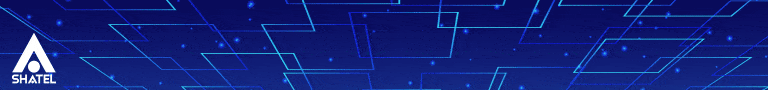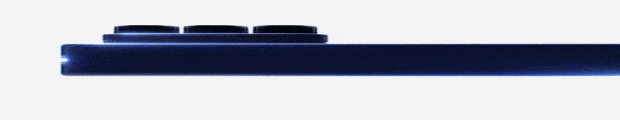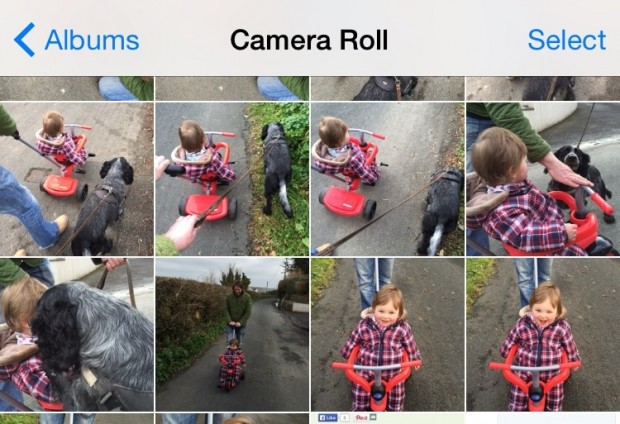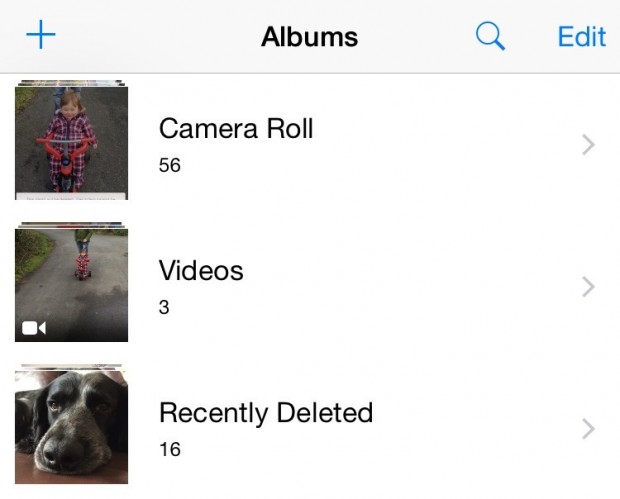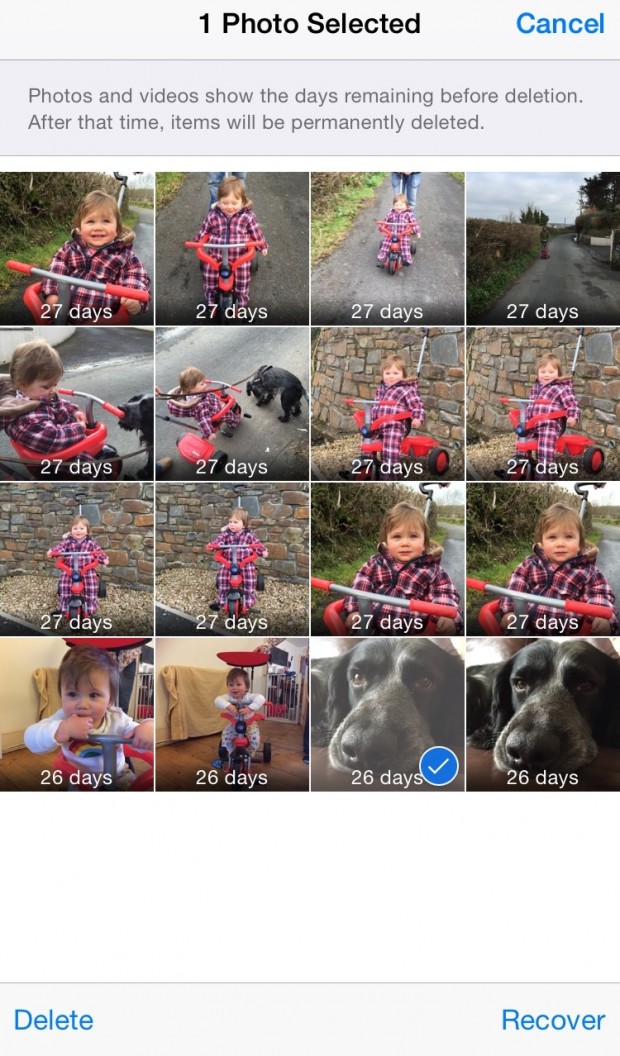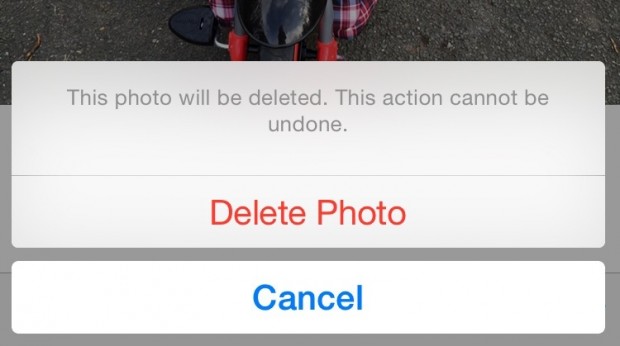یکی از ویژگی های بسیار کارآمد نسخه جدید سیستم عامل تلفن همراه اپل یا همان iOS 8 ، امکان بازیابی عکس های حذف شده در آن است.iOS8 تصاویر پاک شده در آیفون را به مدت 30 روز در پوشه ای بنام Recently Deleted ذخیره می کند و از این طریق میتوان آن ها را بازگرداند.
برای اینکار کافی است تا مراحل زیر را به ترتیب طی کنید تا تصاویر خود را بازیابی نمایید.
1- به قسمت Camera Rollرفته و بخش آلبوم ها را انتخاب نمایید.
2- در ادامه فهرستی از آلبوم ها را مشاهده خواهید کرد. به سمت پایین حرکت کنید تا گزینهی Recently Deleted را مشاهده کنید. همانطور که قبلا نیز به آن اشاره کردیم، iOS8 به طور خودکار هر چیزی را که کاربر حذف میکند به مدت 30 روز در این پوشه نگه میدارد. البته پس از پایان این بازهی زمانی فایل ها برای همیشه حذف میشوند.
3- هنگامی که آلبوم را باز میکنید مدت زمان باقی مانده از بازهی 30 روزهی حذف فایل ها قابل مشاهده است. هر تصویری که قصد بازیابی و یا حذف دایمی آن را دارید لمس کرده و یکی از گزینه های Recover و Delete را انتخاب نمایید.
به این ترتیب میتوانید تصاویری را که به اشتباه پاک کرده اید، بازیابی کنید و تصاویری را که دوست دارید برای همیشه از گوشی شما پاک شوند، حذف نمایید.
منبع : mashable
How to recover deleted photos in iOS 8
How to recover deleted photos in iOS 8
When you delete a photo in iOS 8, it’s not actually gone — at least for a short time.
Any image you delete sits in a special folder called “Recently Deleted,” where you can retrieve it within 30 days.
If you’ve deleted a photo by mistake, don’t panic — take a look through our extremely simple walkthrough to learn how you can save your precious pic.
How to save a deleted image
Head to your iPhone’s Camera Roll and click on the Albums icon at the bottom-right of the screen. Next, click the Albums option at the top-left of your display.
Clicking this will bring you to your main “Albums” menu display, showing your Camera Roll, videos, any favorites you’ve added and — crucially — your Recently Deleted folder.
If you go into your Recently Deleted folder, you’ll see all of your deleted images from up to 30 days ago. To restore an image back to your Camera Roll, click the specific image and tap “Recover” at the bottom-right of your screen.
You can also recover multiple images from the “Recently Deleted” folder view by clicking “Select” at the top-right of your screen, tapping each image you want to save (a blue tick will appear on each one) and then choosing “Recover” at the bottom-right.
How to permanently delete images
It’s worth noting that you can also permanently delete images from the “Recently Deleted” folder. Simply select the image you want to delete and choose the delete option. There’s no recovering these files, though, so be careful.
 گجت نیوز آخرین اخبار تکنولوژی، علم و خودرو
گجت نیوز آخرین اخبار تکنولوژی، علم و خودرو