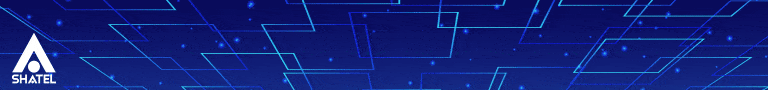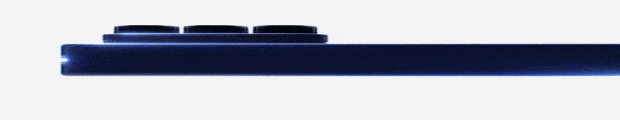هطور قطع آیفون 5S همچون سایر آیفونهای تولید شده یک تلفنهوشمند کامل با حفظ DNA اپل است که زیبایی، کارایی و کمال را در عین سادگی در اختیار کاربران قرار میدهد. این تلفنهوشمند بهقدری کارآمد است که میتوان آن را با فبلت غولپیکر سامسونگ، گلکسی نوت 3 مقایسه کرد.
هرچند آیفونهای اپل از یک برتری نسبی در مقابل گلکسینوت و گلکسی نوت 2 برخوردار بودند، اما سامسونگ گلکسی نوت 3 را همراه با ویژگیها و امکاناتی به بازار عرضه کرده است که نظر برخی از کاربران را به خود جلب کرده است.
اگر شما در آستانهی خرید یک تلفنهوشمند برای خود هستید و در نظر دارید تا با تغییر اکوسیستم به جمع کاربران گلکسی نوت 3 بپیوندید، بهتر است قبل از اتخاذ تصمیم نهایی خود مروری بر مواردی که آیفون 5S قادر است تا رقیب خود را از میدان رقابت بیرون کند، داشته باشید.
شاید برای برخی از کاربران اندازهی آیفون 5S در مقابل سایر محصولات موجود در بازار یک ویژگی و در واقع برگ برنده باشد. هرچند لازم به ذکر است که آیفون 5S ورای اندازهی مناسب، ویژگی و قابلیتهای دیگری نیز دارد که آن را برتر از گلکسی نوت 3 میکند.
1 طراحی آیفون 5S

هرچند سامسونگ، گلکسینوت 3 را همراه با تغییرات ظاهری مثبتی به بازار عرضه کرده است. استفاده از چرم مصنوعی با ظاهری شبیه به دستدوز بودن در لبهها ویژگی جدید این فبلت است که برخی آن را کاملا دوست داشته و برخی دیگر نیز آن را یکی از اصلیترین نکات منفی گلکسی نوت 3 عنوان میکنند. برخی از کاربران حاشیهی کم صفحهی نمایش و همچنین استفاده از چرم مصنوعی را بسیار دوست دارند، اما مطمئنا با قرار دادن آن در کنار آیفون 5S بیش از پیش به زیبایی آیفون 5S و فلسفهی وجود آن پی میبریم.
ترکیب آلومینیوم و شیشه در آیفون 5S و حسی که از لمس آن به کاربر منتقل میشود وجه تمایز آن با گلکسی نوت 3 است. اما در نهایت طراحی و شکل ظاهری امری سلیقه ای است و هر کاربر خاص خود را نسبت به آن دارد. شما طراحی کدامیک را میپسندید؟
2 سهولت استفاده با یک دست

اگر مهمتری فاکتور شما برای خرید یک تلفنهوشمند قابلیت استفاده از آن با یک دست باشد، در اینصورت برندهی مطلق آیفون 5S است. یکی از دلایلی که اپل به تولید تلفنهایهوشمند چهار اینچی ادامه میدهد، حفظ ویژگی سهولت استفاده از تلفنهوشمند با یک دست است که سیاستهای در پیش گرفته توسط این کمپانی نیز نتایج مورد نظر اپل را برای این محصول رقم زده است. استفاده از آیفون 5S در زمانی که کاربر وسیلهی دیگری را در دست دارد یا در حال راه رفتن است بسیار سادهتر از گلکسینوت 3 است.

همانطور که در تصویر فوق نیز مشاهده میکنید، اندازهی بزرگ گلکسینوت 3، انجام برخی کارها را با استفاده از یک دست بسیار مشکل میکند، البته سامسونگ امکان انتقال محتوای در حال نمایش به بخشی از صفحهی نمایش برای تسهیل استفاده از یک دست را ایجاد کرده است. همچنین میتوان شمارهگیرنده و کیبرد را نیز به سمت راست یا چپ تصویر منتقل کرد. سامسونگ این دو امکان را برای حل مشکل آن ایجاد کرده است، هرچند نمیتوان آن را راه حلی اساسی برای پوشش دادن این ضعف در مقابل آیفون 5S عنوان کرد.
3 تجربهی کار با تلفنهای هوشمند

در یک دیدکلی که شامل سختافزار، نرمافزار و اپلیکیشنهای موجود برای یک تلفنهوشمند است، برتری با آیفون 5S است. برخی از قابلیتها و امکانات موجود در آیفون کارکردی فوقالعاده دارند در حالی که اپل هیچیک از این ویژگیها را برای ابزارهای غیر اپلی ارائه نمیدهد.
iMessage اپلیکیشنی است که میتوان آن را بهعنوان یکی از ستونهای اصلی آیفون برشمرد. اپلیکیشنی ارتباطی که کار را برای کاربران آیفون تسهیل کرده است. گوگل در نظر دارد تا با هنگاوتز و گوگل Voice، جای خالی این سرویسها را در اندروید پرکنند، اما هنوز به فروغ iMessage دست نیافتهاند.
بهاشتراکگذاری تصاویر در آیفون نیز به لطف وجود Photo Stream به مراتب راحتتر است. گوگلپلاس جایگزینی برای این امکان در اندروید است که گوگل آن را برای پر کردن جای Photo Stream ایجاد کرده است، هرچند تمامی کاربرانی که قصد استفاده از این امکان را در اندروید دارند، باید یک حسابکاربری در گوگل داشته باشند.
اغلب بازیها و اپلیکیشنهای منتشر شده، ابتدا برای ابزارهای اپلی و مبتنی بر iOS منتشر میشوند که مزیتی برای آیفون 5S است. ازاینرو افرادی که میخواهند اپلیکیشنهای جدید را در سریعترین زمان ممکن داشته باشند، آیفون 5S گزینهی بهتری است.
در نهایت شاید از نظر امکانات نرم افزاری گلکسی نوت 3 متنوع تر از آیفون باشد، اما اپل به خوبی توانسته نرم افزار خود را با آیفون سازگار و یکپارچه کند تا تجربه کاربری بسیار خوبی را ارائه کند.
4 فلاش آیفون 5s
فلاش تعبیه شده در آیفون در قالب دو LED روی آیفون تعبیه شده است که اپل آن را True Tone Flash نامیده است. با توجه وجود این فلاش و همچنین قدرت پردازشی بالای پردازندهی A7 اپل، دوربین آیفون 5S قادر است تصاویر بهتری را در محیطهای تاریک بگیرد.

تصویر فوق با استفاده از آیفون 5Sدر حالتی که فلاش روشن بوده، ثبت شده است. تصویر زیر نیز با استفاده از گلکسی نوت 3 در حالت روش بودن فلاش ضبط شده است.

5 حسگر اثرانگشت

آیفون 5S اپل اولین تلفنهوشمندی است که از حسگر اثرانگشت برای بالا بردن امنیت و تسهیل استفاده از تلفنهوشمند بهره برده است. بسیاری از کاربران آیفون هیچگاه از کدهای امنیتی بهدلیل طولانیتر شدن پروسهی بازکردن قفل و استفاده از تلفنهوشمند استفاده نمیکردند. حسگر آیفون 5S این امکان را برای کاربران تلفنهوشمند اپل فراهم میکند تا 5 اثر انگشت را در تلفنهوشمند خود ثبت کنند، پس از ثبت اثر انگشت، میتوان تنها با فشار دادن کلید اصلی آیفون، براحتی قفل را باز کرده و از تلفنهوشمند استفاده کرد.
قبل از معرفی رسمی گلکسی نوت 3، بسیاری از شایعات حکایت از تعبیه حسگر اثر انگشت در فبلت سامسونگ نیز داشتند، اما با معرفی آن، خبری از این سنسور نبود و ازاینرو کاربران میبایست از طریق الگوهای حرکتی یا شناسایی چهره که امنیت کمتری نسبت به اثر انگشت دارد، گلکسی نوت 3 را مورد استفاده قرار دهند. روش دیگری که میتوان به وسیلهی آن قفل گلکسی نوت 3 را باز کرد، استفاده از گلکسیگیر بهروش نزدیک کردن این دو ابزار به یکدیگر است.
شما کدامیک را انتخاب میکنید؟ گلکسی نوت 3 یا آیفون 5s؟
منبع : gottabemobile
5 Ways the iPhone 5s Beats the Galaxy Note 3
The iPhone 5s is continually one of the best smartphones users can buy and more often we are seeing users compare it with the large screen Samsung Galaxy Note 3.
While Apple enjoyed a major lead over the Samsung Galaxy Note and Galaxy Note 2, the Galaxy Note 3 marked a big improvement for Samsung bringing this phablet in to the buying consideration of more shoppers.
If you are looking for a new smartphone and are considering jumping from iPhone to the Samsung Galaxy Note 3, we suggest checking out these ways the iPhone 5s beats the Samsung Galaxy Note 3 before singing a two-year contract.
iPhone 5s Review | Galaxy Note 3 Review
Of course the Note 3 isn’t without its merits, so be sure to check out the ways the Note 3 beats the iPhone 5s before buying a new smartphone.
It’s easy to focus on size alone thanks to the relatively small iPhone 5s display, but the iPhone is more than just a smaller phone.
iPhone 5s Design
Despite the strides Samsung made with the Galaxy S4 design, the Galaxy Note 3 arrived with a love it or hate it plastic leather back, complete with fake stitching on the edges. Some users like this and thanks to thinner bezels and a thinner overall design, but next to the iPhone it’s clear the iPhone 5s is on a different level.
The iPhone 5s design is much nicer than the Galaxy Note 3.
Visually the iPhone 5s and Galaxy Note 3 are close enough to think of as equals, but the tactile feel of the iPhone 5s is what separates them. The aluminum and glass of the iPhone 5 deliver a premium feel that the Note 3 doesn’t match. For users that don’t hide the iPhone 5s away in a case, this is a big benefit for the iPhone 5s.
One Handed Use
The iPhone 5s one handed use.
The iPhone 5s one handed use. By holding the iPhone 5s here I can reach any part of the screen.
If you love to use your smartphone with one hand, the iPhone 5s is a clear winner. One of the reasons Apple only switched to a 4-inch display was to maintain easy use with one hand, and it pays off. The iPhone 5s is easier to use than the Galaxy Note 3 while walking and carrying a drink and many other activities where you only have one hand free to hold the phone.
The Galaxy Note 3 one handed use. TO better reach the middle of the screen I typically hold the Note 3 like this.
The Galaxy Note 3 one handed use. TO better reach the middle of the screen I typically hold the Note 3 like this.
As the image above shows the Samsung Galaxy Note 3 is big enough that some operation is lost with one-handed use. There are special modes to move the keyboard and dialer to one side for easier one-handed use, which does help. There is an overall option that shrinks the on-screen display down to about the same size of an iPhone 5s, but it’s not realistic to use this on a daily basis.
After using the iPhone 5s and the Samsung Galaxy Note 3 for several months the iPhone 5s is definitely easier to use with one hand.
Overall User Experience
Apple still leads the pack in the overall user experience with included apps and services, and unfortunately for users that like the Galaxy Note 3 Apple keeps the best services restricted to sharing between iOS devices.
iMessage is an indispensable tool for many of the Gotta Be Mobile writers because our team-members, friends and family use the service. Google Hangouts and Google Voice attempt to fill this hole, but Apple still offers a service that more of the users we interact with use and want us to use.
Easily sharing photos via Photo Stream is just one example of the iPhone 5s user experience that is better if you are friends with a lot of iPhone owners.
Easily sharing photos via Photo Stream is just one example of the iPhone 5s user experience that is better if you are friends with a lot of iPhone owners.
Sharing photos on the iPhone with other iPhone users is also easier thanks to Photo Stream. On a recent trip all but one family member carried an iPhone and the odd man out had to jump through hoops to see the Photo Stream. Google+ is an alternative but even though most users on our trip had a Gmail account they don’t use Google+. It is still also the easiest way for us to share photos with grandparents and other users who aren’t big on email attachments.
Apps routinely come to the iPhone before Android, look or work nicer on iPhone and sometimes are only available on iPhone, adding to the overall iPhoen experience.
iPhone 5s Flash
The iPhone 5s includes a dual-LED flash that Apple calls a True Tone flash. Thanks to the two LEDs and the processing power of the Apple A7 processor the iPhone 5s can detect and then fire a flash that uses one of over 1,000 combinations to deliver better looking photos with colors that are closer to real colors.
iPhone 5s Flash Sample.
iPhone 5s Flash Sample.
The photo above was taken in a dark room with the iPhone 5s flash set to On. The image below was taken on the Galaxy Note 3 with the flash set to on. The top image delivers a better overall representation of the subject.
Galaxy Note 3 Flash Sample.
Galaxy Note 3 Flash Sample.
While the Samsung Galaxy Note 3 camera app offers more functions and modes that we use while we are out and about, the iPhone 5s flash is clearly a better than the one on the Note 3.
Fingerprint Reader
The iPhone 5s is Apple’s first iPhone with a fingerprint reader for added security and ease of use. Many users did not put pass codes on the iPhone because of the hassles of unlocking the phone when they needed to use it. The iPhone 5′s fingerprint reader allows users to register five fingerprints and unlock the iPhone 5s by pressing down on the iPhone home button. Overall this works very well, though some of the Gotta Be Mobile staff needed to set up Touch ID multiple times.
The iPhone 5s fingerprint reader makes it easier to unlock the iPhone and more likely that a user will secure it.
The iPhone 5s fingerprint reader makes it easier to unlock the iPhone and more likely that a user will secure it.
Rumors suggested the Samsung Galaxy Note 3 would include a fingerprint reader, but it did not bring on to market. Users need to use another method such as a pattern or the less secure facial unlock to unlock the Galaxy Note 3. Users who own a Galaxy Gear can set the Note 3 to unlock when the phone and watch are near, but there is no simple fingerprint unlock feature.
 گجت نیوز آخرین اخبار تکنولوژی، علم و خودرو
گجت نیوز آخرین اخبار تکنولوژی، علم و خودرو