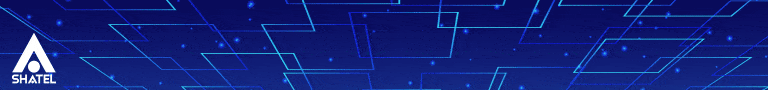مایکروسافت در حال اعمال تغییرات بیشتری در بروزرسانی ویندوز 8.1 است تا از طریق آن کاربران بیشتری را از بازار پیسیها برای استفاده از نسخهی جدید سیستمعامل خود جذب کند.
براساس تصاویر جدیدی که توسط فاشکنندهی روسی WZor منتشر شده است، بهنظر میرسد برخی تغییرات در جهت سهولت خاموش کردن پیسی مجهز به ویندوز 8.1 انجام شده است. گزینههای مورد استفاده برای خاموش کردن و ریستارتکردن پیسی با تغییر مکانی مناسب به مکان جدید خود در کنار علامت جستجو منتقل شده است. همچنین همانطور که تصاویر نیز گویا هستند، میتوان با کلیک راست روی هر یک از کاشیهای به منویی دست یافت که از طریق گزینههای موجود در آن کاربر قادر است تا کاشی موردنظر را کوچکتر، پین یا اپلیکیشن مورد نظر را پاک کند. این تغییر اقدام بسیار جالبتوجهی است که بهجای مشاهدهی منوی مورد نظر در نوار پایینی، منوی مورد نظر را روی کاشی مشاهده کرد.
شاید تغییر صورتگرفته برای بهبود محل کلیدهای مورد نظر برای خاموش کردن کامپیوتر بهنظر تغییرات بسیار جزئی به شما رود، اما باید به این نکته اشاره کرد که پیش از این مخفی ماندن این کلید در بخش تنظیمات، منجر به نارضایتی بسیاری ار کاربران شده بود. در ویندوز 8.1 نیز کاربران میتوانستند با کلیک راست روی کلید استارت به این ویژگی دسترسی پیدا کنند، اما بسیاری از کاربران علاقهای به کندوکاو و یافتن گوشههای پنهان موجود در سیستمعامل ندارند. این پنهانکردن برای کاربران تجاری نیز مستلزم برگزاری کلاسهای آموزشی برای کارمندان است تا تغییرات و ترفندهای موجود را آموزش ببینند. اما با قرار گرفتن این ویژگی در محلی که قابل مشاهده است، میتوان به راحتی از این ویژگی استفاده کرد.
پیبردن به برخی از ضعفهای موجود در سیستمعامل جدید مایکروسافت جای بسی خشنودی دارد. پیش از این مایکروسافت در جواب انتقادهایی که به مخفی بودن محل کلید خاموششدن وارد بود، به تساوی تعداد کلیکهای مورد نیاز در نسخه های قبلی و نسخهی ویندوز برای خاموش کردن سیستم اشاره میکرد. اما گویا با خروج سینوفسکی از مایکروسافت، ردموندیها در حال بهکار بستن انتقاداتی هستند که به سیستمعامل آن وارد شده بود.
One thing I don't understand in Windows 8 – why the heck are the shutdown/restart options hidden away in settings?! — Tom Warren (@tomwarren) March 1, 2012 |
مایکروسافت در بروزرسانی مورد نظر برای ویندوز 8.1 سهولت استفاده از سیستمعامل را برای کاربران تجاری بهخوبی در نظر گرفته است. مایکروسافت قدمهایی اساسی را برای ترکیب رابطکاربری مترو و دسکتاپ انجام داده است که از جملهی اقدامات انجام شده میتوان به امکان پین کردن اپلیکیشنهای مترو در نوار ابزار دسکتاپ اشاره کرد.
منبع : theverge
Microsoft finally makes it easier to shut down your PC in Windows 8.1 Update 1
Microsoft is readying a number of improvements to win over desktop PC users with Windows 8.1 Update 1. In the latest round of screenshots from Russian leaker WZor, it appears some of those changes will make it easier for PC users to shut their machines down. The shutdown and restart options are clearly repositioned on the Windows 8.1 Start Screen in the latest Update 1 screenshots, alongside a new search button. It also appears you can right click on Live Tiles and get a context menu for options to resize, pin, and uninstall. It’s a subtle change from having to right click and then move to the app bar at the bottom of the display to manage the options.
"Shutdown and restart options are no longer hidden away"
While the position of shutdown options seems like a minor point, one criticism with Windows 8 is the way the shutdown and restart options have been hidden away under the new settings options on the Charms Bar. You can also access them by right clicking on the new Start button in Windows 8.1, but for consumers it’s frustrating to have to learn where the shutdown options have vanished to. For businesses it’s also an additional training point that employees need to learn. Windows 8 does support the option to shutdown a machine by pressing the physical button, but that’s not ideal if a desktop PC is located under or a desk or you simply want to restart it.
It’s encouraging to see Microsoft finally address some more of the frustrating points of Windows 8 for desktop PC users. Original feedback over the unusual shutdown positioning was disregarded as the "same number of clicks now and similar mouse travel" by Microsoft’s official Windows 8 engineering Twitter account — run by former Windows chief Steven Sinofsky. Since Sinofsky’s abrupt departure, shortly after the Windows 8 release, Microsoft has made a number of changes in Windows 8.1 and appears to be reversing and fixing some of Sinofsky’s decisions on the product.
@tomwarren shutdown is same number of clicks now and similar mouse travel in CP.
— Building Windows 8 (@BuildWindows8) March 2, 2012
Windows 8.1 Update 1 is largely focused at making the operating system easier to use for business users. Microsoft is taking the first steps towards a "Metro" and desktop merge, with the ability to pin and interact with Metro apps from the desktop taskbar, and new Media Center-like close and minimize options for Metro apps. Windows 8.1 Update 1 is expected to be released on March 11th, ahead of Microsoft’s Build conference in April where the company will likely detail further improvements for the upcoming Windows 9 release.
 گجت نیوز آخرین اخبار تکنولوژی، علم و خودرو
گجت نیوز آخرین اخبار تکنولوژی، علم و خودرو