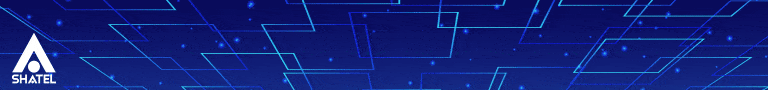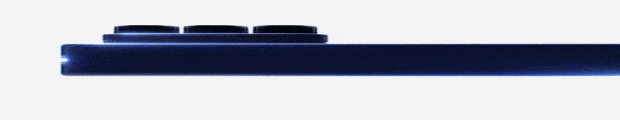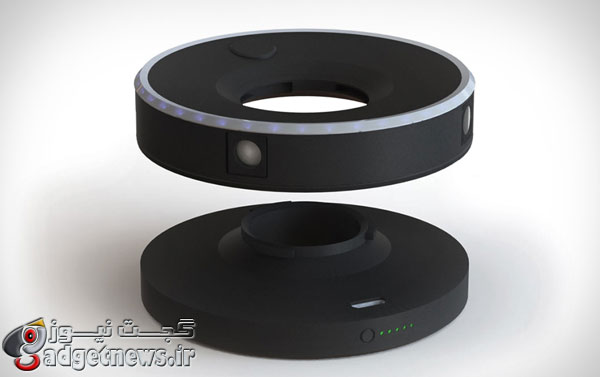
تیمی از مهندسان سابق اپل یک دوربین پانورامیک تعاملی ابداع کردهاند که هر آنچه را که در اطرافش است، ضبط میکند.این دوربین در کف دست جای میگیرد و تمامی 360 درجه اطرافش را ضبط میکند. در ادامه با اخبار تکميلي همراه گجت نيوز باشيد .

سیستم جدید Centr Camera نام گرفته و تیم سازنده به دنبال بازاریابی برای تجاریسازی آن هستند.این ابزار دارای چهار دوربین HD بوده که در طرحی حلقهماننده جای میگیرند. وجود حفرهای در وسط سامانه امکان گرفتن آسان دوربین با دست را میدهد و همچنین دست مانعی برای گرفتن نماهای اطراف نمیشود. همچنین میتوان دوربین جدید را روی پد Centr قرار داد.



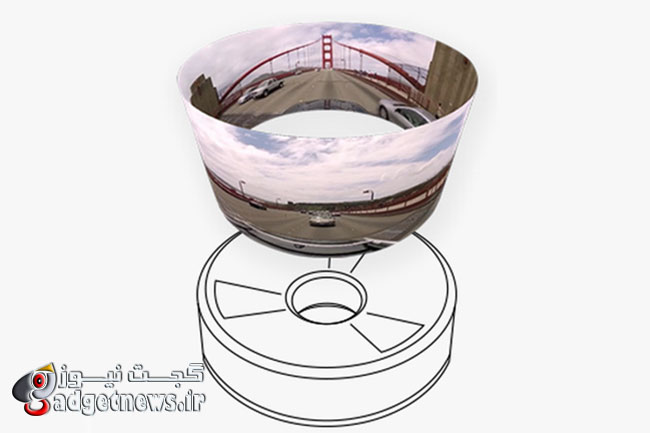
با استفاده از نرمافزار Centr ، کاربر میتواند حرکت کرده و روی مولفههای اطراف زوم کند. این ابزار دارای نرمافزارهایی برای تماشای بخشهای مختلف یک فعالیت در رویدادهای ورزشی است و با استفاده از باتریهایش، میتواند به مدت دو ساعت فیلمبرداری کرده یا به مدت پنج ساعت عکس بگیرد.

این دوربین با نرمافزار رسمی روی iOS سازگار بوده و همچنین با نرمافزار اندروید نیز کار میکند.
منبع : goodmood
CENTR Camera Creates 360° 4K Footage In Real Time
GoPro should watch its back! There’s a new kid in town. A team of former Apple employees introduced a compact camera CENTR, which allows you to capture 360° panoramic video, in real time.
In past years we have seen few devices that are supposed to help you catch 360° photos and videos (such as Panono). But, nothing seems to be as awesome and unique as the new CENTR camera. This compact but powerful device lets you shoot 360-degree videos at up to 60 frames per second, in real time. It combines smartphone hardware and imaging software that lets users capture everything happening around them at once.
“CENTR is the first 4K resolution panoramic camera that allows you to capture your whole experience. Red Bull, FOX Sports, National Geographic, and the US Army are already using it.” -Team behind CENTR Camera
To record a video with a 360-degree view, CENTR uses four 5-megapixel cameras. The resulting image is automatically stored and later can be played in a special player, available on computers, smartphones and tablets. Player allows you to move around the video by simply moving your mouse around.
 گجت نیوز آخرین اخبار تکنولوژی، علم و خودرو
گجت نیوز آخرین اخبار تکنولوژی، علم و خودرو