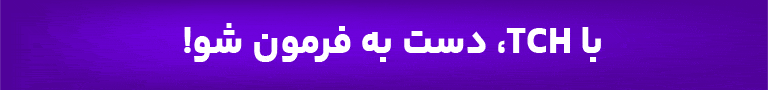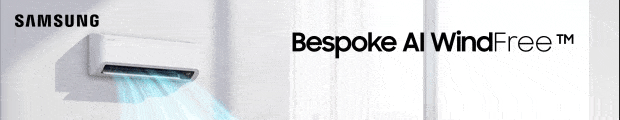نسخه جدید مرورگر اپرا دیروز توسط شرکت اپرا سافتوِر منتشر شد. نسخه ای که یک جهش بزرگ محسوب می شود. چون دیگر خبری از موتور Presto نیست. در عوض نسخه ۱۵ مرورگر اپرا که بر پایهی پروژه کرومیوم ساخته شده است، از موتور قدرتمند وبکیت استفاده می کند. در واقع این اولین نسخه از اپرا می باشد که با استفاده از موتور وبکیت عرضه می شود.
کاربرانی که از نسخه ۱۲ به نسخه ۱۵ ارتقا دهند، ممکن است احساس کنند که اپرا کمی برای شان ناآشنا شده است. اما نیازی نیست نگران شوید. چون تمام پروفایل شما از نسخهی قبلی اپرا به نسخهی جدید اپرا منتقل خواهد شد. مواردی مثل کلمات عبور، کوکی ها، جستجوهای تعریف شده توسط کاربر و افزونه ها. بوکمارک ها نیز از طریق یک ابزار مجزا که بررسی کننده پروفایل قدیمی است، وارد نسخه جدید خواهد شد. حتی موارد موجود در بخش Speed Dial نیز به نسخه جدید منتقل خواهند شد.
اما در این نسخه دیگر خبری از قابلیت Opera Mail نخواهد بود. در واقع اپرا میل به صورت یک برنامه جداگانه ارایه خواهد شد که می توانید از وبسایت رسمی اپرا آن را دانلود کنید. اما هنگامی که اپرا میل را نصب کنید، به صورت اتوماتیک نسخه جدید اپرا تشخیص داده و اطلاعات پروفایل قدیمی را به نسخه جدید منتقل می کند.
در مورد نوت هایی که در نسخه ۱۲ اپرا برداشته اید هم باید بگوییم که اپرا ۱۵، این نوت ها را در یک فایل HTML به نام opera 12 notes روی دسکتاپ شما ذخیره خواهد کرد.
کاربرانی هم که از قابلیت Opera Link استفاده می کرده اند می توانند به موارد همسان سازی شده از طریق وبسایت اپرا دسترسی داشته باشند. همچنین به یاد داشته باشید که قابلیت اپرا-لینک هنوز به صورت کامل با نسخه ۱۵ اپرا یکپارچه سازی نشده است.
یکی دیگر از مواردی که در هنگام ارتقا از اپرا ۱۲ به اپرا ۱۵ باید به آن توجه داشته باشید مربوط به افزونه ها می شود. افزونه هایی که به نسخه ۱۵ منتقل می شوند، به صورت پیشفرض غیر فعال خواهند بود و باید با مراجعه به بخش افزونه ها به صورت دستی آنها را فعال کنید.
در مورد کلمات عبور هم همین مسئله وجود دارد. به منظور انتقال کلمات عبور به اپرا ۱۵ باید آن را با دستور –presto-master-password=<master password> اجرا کنید. در واقع باید آیکون اپرا ۱۵ را روی دسکتاپ خود بیاورید. سپس روی آیکون راست کلیک کرده و گزینه Properties را انتخاب کنید. اکنون به تب Shortcut رفته و در قسمت Target دستور ذکر شده را وارد کنید. در واقع بخش Target به شکل زیر خواهد شد:
“C:Program Files (x86)Operaopera.exe” –presto-master-password=<master password>
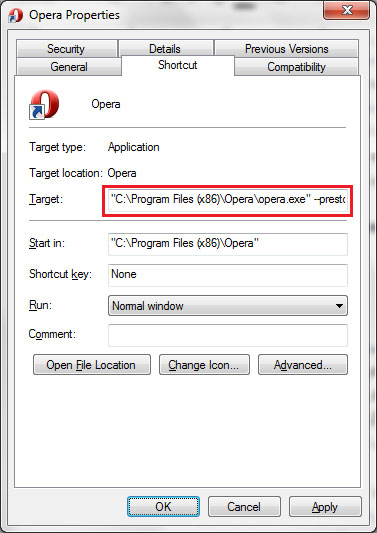
فقط بخش اول که آدرس مربوط به فایل اجرایی اپرا می باشد، ممکن است در کامپیوتر شما متفاوت باشد. در ادامه نیز باید به جای <master password>، کلمه عبور اصلی اپرا را جایگزین کنید.
منبع : ghacks
Opera 15 final has been released
The final release of Opera 15 may come as a surprise to many Opera users as only a month has passed since Opera Software released the first preview build of it to the public. The Norwegian company confirmed earlier on that it would concentrate on the core features in Opera 15 and improve on that in future builds.
This not only included hints about missing features such as user interface customizations but also the missing Linux version which the company confirmed would not be made available in this early version of the browser.
Today Opera 15.0 got released for the Microsoft Windows and Apple Macintosh operating system. Opera users can download the new version from the official website to install the stable version of the browser on a system. As mentioned earlier, a Linux version is not available at the time of writing.
If you have been using the preview of Opera 15 on your system you are probably wondering what is new. The changes are not many and if you have worked with the preview before you probably won't notice any differences at all, except for the new welcome page that highlights the new features of Opera 15.
More interesting than that is the outlook that Opera provided in the official announcement on the Opera Desktop Team blog.
According to Sebastian Baberowski, Opera Software is working on bringing synchronization via Opera Link, enhanced tab management and theme support to the browser among other things. It is not clear yet when the new features will be introduced, but since the company introduced new release streams, it is likely that they will find their way soon into the browser.
As far as release streams go, three have been mentioned by the team.
Opera Stable will be updated every couple of weeks. It is the most stable but less cutting edge version of the browser.
Opera Next updates more frequently than the stable version but less frequently than the developer version.
Opera Developer is the cutting edge version of Opera that gets all the latest features first. It is the less stable though.
The latest stable version of Opera can be downloaded from this web page, the next version from this. The Developer version does not appear to be available yet
Opera notes that Opera 12.x users won't be forced to upgrade to Opera 15, mainly because of the missing features in the new version of the web browser. It is also interesting that the company plans to deliver security and stability updates for Opera 12.x for "some time" without going into details for how long.
It is very likely that the version will be supported until the majority of features missing in Opera 15 are introduced in the browser.
There is however no definitive or official list of features that Opera plans to integrate into the new engine version.
Note: Opera 15 Stable is available, while Opera Next has not yet been upgraded. If you download the release from the official website, you will end up with Opera 15 Stable and Opera 15 Next installed on your system.
 گجت نیوز آخرین اخبار تکنولوژی، علم و خودرو
گجت نیوز آخرین اخبار تکنولوژی، علم و خودرو