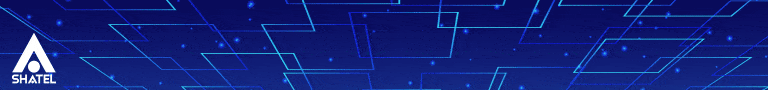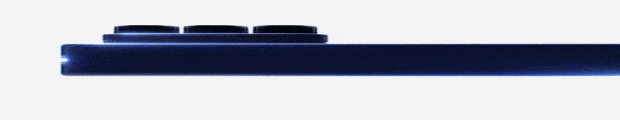![]()
مگاپیکسل سالها است که وارد ادبیات دیجیتالی مردم دنیا شده است و در تصور عموم مردم، مگاپیکسل بیانگر کیفیت دوربین دیجیتال است. البته این تصور با چالشهای زیادی روبرو است. احتمالاً از دوستانتان شنیدهاید که فلان گوشی که دوربین ۵ مگاپیکسل دارد، کیفیت عکسش به اندازهی ۲ مگاپیکسل هم نیست!
چرا بهترین گوشیهای جهان که کیفیت عکسبرداری فوقالعادهای هم دارند آنقدر در عدد مگاپیکسل باهم اختلاف دارند؟ HTC One دوربین ۴ مگاپیکسلی (که خودش به آن اولترا پیکسل میگوید) دارد و Nokia Lumia 1020 دوربین ۳۸ مگاپیکسلی! Apple iPhone 5 دوربین ۸ مگاپیکسلی دارد، Samsung Galaxy S4 و LG G2 دوربین ۱۳ مگاپیکسلی، و Sony Xperia Z1 نیز دوربین ۲۰.۷ مگاپیکسلی دارد.
علاوه بر اینها با یک جستجوی ساده در اینترنت با واقعیتی جالب مواجه میشوید. دوربین دیجیتالی پر آوازهی Fujifilm FinePix X100 که حدود چهار میلیون تومان قیمت دارد، دارای دوربین ۱۲.۳ مگاپیکسلی است در صورتی که دوربین Canon Powershot A1400 که تنها ۱۶۰ هزار تومان قیمت دارد، ۱۶ مگاپیکسل است!
![]()
برای دانستن واقعیت کیفیت تصویر در دوربینهای دیجیتالی لازم است مقداری با شخصیت گول زنندهی مگاپیکسل آشنا شویم.
مگاپیکسل یعنی چه؟
تصاویر دیجیتالی از نقاط ریزی به نام پیکسل درست شدهاند. پیکسلها اندازهی فیزیکی ندارند به خاطر همین میتوانید یک عکس با یک سایز ثابت را هم روی موبایل و هم روی پردهی سینما نگاه کنید. بر روی موبایل تنها پیکسلهای آن کوچکتر نمایش داده شده و بر روی پردهی سینما، پیکسلها بزرگتر نمایش داده میشوند. مگاپیکسل به معنای میلیون پیکسل، بیانگر مساحت تصویر است. یعنی اگر طول و عرض تصویر را در هم ضرب کنید، میزان مگاپیکسل آن به دست میآید. برای پیدا کردن مساحت یک عکس کافی است بر روی آن راست کلیک کرده، به برگ Details بروید و عدد نوشته شده در قسمت Dimensions را در هم ضرب کنید. مثلاً نوشته ۱۹۲۰ x 1080 یعنی مساحت آن عکس ۲ مگاپیکسل است. یا به عبارتی با یک دوربین ۲ مگاپیکسلی گرفته شده است.
![]()
در تصویر زیر مساحت تصویر دوربینهای برخی از معروفترین گوشیهای جهان بر حسب عدد مگاپیکسل باهم مقایسه شدهاند. همین طور که میبینید زیاد شدن مگاپیکسل به معنای زیاد شدن مساحت است و به همین خاطر ۴ مگاپیکسل در HTC One با ۸ مگاپیکسل در Apple iPhone 5 تفاوت چندانی از لحاظ طول و عرض ندارند.
![]()
نمایشگرها چند مگاپیکسل نمایش میدهند؟
جالب است بدانید Resolution (وضوح) صفحهی نمایش را نیز میتوان بر واحد مگاپیکسل سنجید. کافی است طول و عرض آن را در هم ضرب کنید. مثلاً مونیتورهای CRT قدیمی برابر ۱۰۲۴ x 768 بود. که میشود چیزی کمتر از ۰.۸ مگاپیکسل! یعنی این مونیتورها نمیتوانند بیشتر از ۰.۸ مگاپیکسل نمایش دهند. تلویزیونهای Full HD با رزولوشن ۱۹۲۰ x 1080 دارای تصویر ۲.۱ مگاپیکسل هستند. iPad نیز با نمایشگر فوقالعاده باکیفیت Retina دارای تصویر ۳ مگاپیکسلی است. لذا اگر میخواهید تصویر دیجیتال بر روی باکیفیتترین نمایشگرها مشاهده کنید، بیشتر از ۳ مگاپیکسل احتیاج نخواهید داشت.
تصویری که میخواهیم چاپ کنیم باید چند مگاپیکسل باشد؟
به این خاطر که پیکسل دارای اندازهی فیزیکی نیست، وقتی صحبت از چاپ میشود، از واحدی به نام dpi استفاده میشود. dpi به معنی نقطه در هر اینچ (Dots per inch) است. بالاترین کیفیتی که چشم انسان در یک عکس چاپشده تشخیص میدهد ۳۰۰ dpi است. لذا اگر بخواهید یک تصویر را بر روی کاغذ عکس (۵ در ۷ اینچ) با بالاترین کیفیت چاپ کنید، تنها به ۳ مگاپیکسل نیاز خواهید داشت. چاپ با بالاترین کیفیت بر روی کاغذ A4 نیز ۹ مگاپیکسل و A2 برابر ۳۵ مگاپیکسل خواهد بود. که هنوز از تصویر ۳۸ مگاپیکسلی Nokia Lumia 1020 کمتر است. در تصویر زیر میزان مگاپیکسل برای نمایشگرها و کاغذهای چاپی نشان دادهشدهاند. کاغذها با رنگ آبی و نمایشگرها با رنگ قرمز هستند.
![]()
کم و زیاد بودن مگاپیکسل چه چیزی را در عکس معین میکند؟
پیکسلها خانههایی هستند که جزئیات تصویر در آنها قرار میگیرد. در حقیقت میتوان گفت هرچه میزان مگاپیکسل بیشتر باشد، ظرفیت تصویر برای نمایش جزئیات بیشتر است. هرچند که ممکن است از این ظرفیت استفاده نشود. یعنی مثلاً وقتی یک قسمتی از تصویر را میشود در ۱۰ پیکسل نمایش داد، آن را در ۱۰۰۰ پیکسل نمایش دهیم. یا مثلاً وقتی قسمتی از یک تصویر را مات میکنیم، در تعداد پیکسلها تفاوتی ایجاد نمیشود ولی جزئیات تصویر از بین میروند.
زوم دیجیتال چیست؟
زوم در تصاویر دیجیتالی با بزرگنمایی قسمتی از تصویر انجام میشود (اندازهی پیکسلها بزرگ میشود). اگر درون تصویر جزئیات کافی برای بزرگنمایی وجود داشته باشد، با زوم، کیفیت آن کم نمیشود ولی اگر جزئیات کافی وجود نداشته باشد، وقتی زوم میکنیم در حقیقت با بزرگ کردن پیکسلها، تصویر را مات میکنیم. از این مطلب میتوان نتیجهگیری کرد که هرچه قدر میزان مگاپیکسل بیشتر باشد، و جزئیات بیشتری درون عکس ذخیره شده باشد، بیشتر میتوان بر روی آن زوم کرد. ویژگی دوربین ۳۸ مگاپیکسلی Nokia Lumia 1020 نیز همین است. به خاطر جزئیات بسیار زیادی که در تصاویر این دوربین ذخیره میشود، قابلیت زوم بسیار بالایی در تصاویر آن وجود دارد. بوسیلهی دوربین این گوشی میتوان ۲.۷ برابر زوم کرد تا به تصویر ۵ مگاپیکسل رسید.
![]()
زوم اپتیکی چیست و با زوم دیجیتالی چه تفاوتی دارد؟
Galaxy S4 Zoom یکی از جدیدترین گوشیهای سامسونگ و از خانوادهی Galaxy S4 است و تفاوت آن با Galaxy S4 این است که این گوشی قابلیت زوم اپتیکی دارد ولی Galaxy S4 تنها قابلیت زوم دیجیتالی دارد. زوم اپتیکی یکی از مهمترین تفاوتهای دوربینهای حرفهای و دوربینهای موبایل است. Galaxy S4 Zoom با قابلیت زوم اپتیکی میتواند تا ۱۰ برابر زوم کند.
زوم اپتیکی با حرکت دادن لنز دوربین انجام میشود. دقیقاً این است که شما با ذرهبین یا تلسکوپ نگاه کنید ولی زوم دیجیتال با بزرگنمایی قسمتی از تصویر انجام میشود. وقتی برای مثال با یک دوربین ۴ مگاپیکسلی، ۲ برابر بزرگنمایی میکنید یعنی تنها مثلاً به ۱ مگاپیکسل (یک چهارم) وسط عکس نگاه میکنید و ۳ مگاپیکسل دیگر بدون استفاده میماند. از این جهت با زوم دیجیتال در حین عکسبرداری کیفیت تصویر کاهش مییابد. ولی زوم اپتیکی هیچ تاثیری بر کیفیت عکس ندارد.
![]()
آیا دوربینهای دیجیتالی میتوانند از تمام ظرفیت مگاپیکسلیشان استفاده کنند؟
این سؤال را میتوان به این صورت مطرح کرد که مثلاً اگر یک دوربین ۵ مگاپیکسل است، آیا به اندازهی ۵ مگاپیکسل جزئیات درون عکس ذخیره میکند یا خیر؟ جواب این سؤال خیر است. یک دوربین ۵ مگاپیکسل ممکن است به اندازهی ۲ مگاپیکسل هم جزئیات درون عکس ذخیره نکند!
برای دانستن دلیل این مسئله لازم است با فرایند تصویربرداری دیجیتالی آشنا شوید.
وقتی میگوییم یک دوربین مثلاً ۵ مگاپیکسل است. یعنی ۵ میلیون «دیود» بر روی لنز دوربین قرار دارد که هر کدام از این دیودها میزان نور را اندازه میگیرد. از این جهت که دیودها قادر به تشخیص رنگ نیستند و فقط نور را ثبت میکنند، تنها میتوانند تصویری سیاه و سفید ارائه دهند. برای اینکه تصویر رنگی توسط دوربین ثبت شود، یک فیلتر رنگی بر روی دیودها کار میگذارند که هر رنگ از این فیلتر تنها نوری را عبور میدهد که به همان رنگ باشد. لذا هر دیود رنگ مخصوصی را اندازهگیری میکند. این رنگها به صورت جدول کنار هم چیده شدهاند، به گونهای که در هر مربع ۲ در ۲، رنگهای سبز – قرمز – سبز- آبی کنار هم باشند. چینش رنگها و نحوهی کار آنها را میتوانید در تصویر زیر ببینید.
![]()
از نوشتهی بالا میتوان نتیجه گرفت که رنگ واقعی در هر پیکسل ذخیره نمیشود بلکه یکی از رنگهای سبز، قرمز و آبی ذخیره میشوند. بعد از آن به وسیلهی فرایندی به نام Interpolation، رنگ واقعی هر پیکسل حدس زده میشود. طبیعی است وقتی هر دیود نمیتواند رنگ واقعی را برای هر پیکسل اندازه بگیرد، و رنگ واقعی به صورت حدسی به دست میآید، تصویر در بالاترین سطح جزئیات ثبت نخواهد شد.
![]()
ممکن است بعد از پردازش تصویر، برخی نقاط رنگ صحیح نداشته باشند. این پدیده تا حدودی مثل این است که پودری رنگی از رنگهای مختلف بر روی صفحه ریخته باشیم. برای رفع این مشکل تصویر ابتدا مات میشود تا رنگهای اشتباه در رنگهای صحیح اطراف محو شوند. سپس برای برطرف کردن تاری تصویر، به صورت دیجیتالی Sharp (تیز) میشود. در این فرایند نیز مقداری از جزئیات تصویر از بین میرود.
![]()
نمونهای از رنگهای اشتباه در تصویر
من برای پیدا کردن میزان جزئیاتی که در یک تصویر ۵ مگاپیکسلی ذخیره میشود، با عکسی که با تلفن همراه خودم (Xperia mini pro) گرفتم، آزمایشی انجام دادم. یک تصویر که در نور مناسب گرفته شده بود را در فتوشاپ باز کردم. یک نسخه از آن را با نام متفاوت ذخیره کردم تا از آن عکس، دو نمونه در فتوشاپ باز باشد. سپس بر روی یکی از آنها تا آنجایی زوم کردم که ریزترین جزئیات عکس (به صورت چشمی) پیدا باشد. سپس برای عکس دیگر، گزینهی Image Size را از منوی Image باز کردم و طول و عرض آن را به ۵۰ درصد کاهش دادم. یعنی در حقیقت مساحت آن را یک چهارم کردم. متوجه شدم هیچ تغییری در جزئیاتی که مد نظر من بود ایجاد نشده است.
![]()
از این آزمایش اینگونه نتیجه میگیرم که تصویر ۵ مگاپیکسلی که گوشی من میگیرد، تنها به اندازهی ۱.۲۵ مگاپیکسل (یک چهارم) جزئیات دارد و مابقی آن محو شده است.
نکته: روش کار این آزمایش میتوانید برای کم کردن حجم عکسهایتان بدون کاهش کیفیت تصویر استفاده کنید. چون کاهش سایز تصویر در فتوشاپ به صورت هوشمند به گونهای انجام میشود که جزئیات تصویر تا جای ممکن حفظ شود.
گوشیهایی که خلاقیتهای خاص در بالا بردن کیفیت تصویرهایشان بکار بردهاند
Nokia Lumia 1020 دارای سنسوری ۴ برابر سنسور دوربینهای معمولی تلفن همراه است. به همین خاطر عکس ۳۸ مگاپیکسلی میگیرد. درست مانند این که ۴ سنسور ۱۰ مگاپیکسلی را کنار هم بگذارید. البته پردازش تصویر ۳۸ مگاپیکسلی خیلی بیشتر از تصویر ۱۰ مگاپیکسلی طول میکشد و حجم تصاویر هم خیلی بالاتر خواهد بود و حافظه را زود اشغال خواهد کرد. ولی تصاویری خواهید داشت که میتوانید تا چندین برابر زوم کنید و ریزترین جزئیات تصویر را بدون کوچکترین کاهش کیفیتی ببینید.
HTC One دقیقاً برعکس رویهی Nokia Lumia 1020 را درپیش گرفته است. یعنی با توجه به اینکه عموم کاربران به بیشتر از ۴ مگاپیکسل احتیاج ندارند، سعی کرده ۴ مگاپیکسل را با بهترین کیفیت ارائه دهد و نام آن را اولتراپیکسل گذاشته است. در این گوشی هر پیکسل نسبت به یک دوربین ۱۳ مگاپیکسلی اندازهی خیلی بزرگتری دارد. به همین خاطر نور بیشتری وارد آن میشود و تصویر دقیقتر و با کیفیتتری ارائه میدهد.
![]()
بالأخره چند مگاپیکسل کافی است؟
| توجه داشته باشید که مگاپیکسل، معیاری است که میگوید چقدر جزئیات در عکس ذخیره میشود و معیار مناسبی برای بیان کیفیت عکس نیست. |
۳ مگاپیکسل برای نمایش تصویر بر روی باکیفیتترین و بزرگترین نمایشگرهایی که عموم مردم استفاده میکنند کافی است ولی برای اینکه تصویرتان به اندازهی کافی جزئیات داشته باشد بهتر است حداقل دوربین ۸ مگاپیکسلی داشته باشید.
عوامل بسیاری مثل تکنولوژی سنسور و اندازهی آن، میزان هوشمند بودن سیستم پردازش دوربین برای تنظیم نوردهی (Exposure) و … در کیفیت تصویر موثر هستند. اگر میخواهید گوشی بخرید و کیفیت دوربین برایتان مهم است، بهتر است نقدهایی که دربارهی آن گوشی نوشتهشده را بخوانید و یا عکسی که دوربینش گرفته را از نزدیک ببینید. و روی عدد مگاپیکسل به تنهایی قضاوت نکنید.
منبع : dpreview
How many megapixels do you need?
Megapixels. How did such a simple concept become so wrapped up in hyperbole, controversy and confusion? Compact camera manufacturers act like everyone needs more of them. Photography pundits generally wish there were less. Smartphone manufacturers are completely unable to agree where they stand on the issue. The current generation of premium smartphones includes a 4MP model from HTC, 8MP from both Apple and Google, 13MP from Samsung and LG, 20.7MP Sony and 41MP from Nokia. Surely they can’t all be right?
So how many megapixels do you really need? It’s a simple question without a simple answer, but let’s start by breaking it down into two parts. If we take the assumption that more detail is generally welcome, at what point is there no practical benefit to the user? Then there’s the issue of technical limitations. How many megapixels can a smartphone deliver before the drawbacks outweigh the benefits?
Before we tackle these questions, let’s make sure we’re talking about the same thing. A megapixel rating tells you how many pixels there are in a photo. If it measures 4,000 by 3,000 pixels, multiply the two numbers to get 12 million, so it’s a 12-megapixel photo.
It’s worth noting that a 24MP photo isn’t twice as wide as a 12MP photo. It’ll have twice as many pixels, but that means it’ll only be 41% wider and 41% taller – in this case, that’s 5,656 x 4,242. Similarly, if you halve the width of a 12MP photo, to 2,000 x 1,500, the megapixel rating drops to a quarter, or 3MP. As such, the differences between a 4MP, 8MP, 13MP and 41MP photo perhaps aren’t as big as the numbers might suggest.
This graphic represents the relative sizes of popular smartphones’ photo resolutions (the Nokia Lumia 1020 has a 41MP sensor but its photos are 38MP at the standard 4:3 aspect ratio)
How many megapixels are sufficient for the average smartphone user?
These days, most photos are shared on social media services and viewed on computers, TVs, tablets and phones. The resolution of these screens varies from around 1MP for a typical smartphone to just over 3MP for the Retina Display on an iPad. A large number of TVs are Full HD (also known as 1080p), which works out at 2MP. A lot of computer monitors and an increasing number of phones and tablets use this resolution, too. The biggest screens around are 4K TVs, which equate to 8MP. They’re ridiculously expensive at the moment, but they’re bound to become more affordable and commonplace over the next decade.
On this basis, the most megapixels you’re likely to need to show your photos at their best on today’s electronic displays is 3MP. If you want them to look great for decades to come, you might want to shoot them at 8MP.
If you print photos out, the demands are similar: 300 pixels per inch (ppi) is widely accepted to be as sharp as the eye can see for photo prints. A 5×7-inch photo at 300 ppi weighs in at 3MP, while for an A4 print it jumps to 9MP. Even an A2 poster print at 300 ppi is only 35MP – still less than the 38MP photos from the Lumia 1020.
The graphic below shows how these sizes stack up – red for displays, blue for print sizes and green for the photo resolutions of the four smartphones that we’re concentrating on in this feature. The figures are included below for reference, too. A 4MP image can contain enough detail to fill an iPad screen or produce sharp 5×7-inch prints. It’s only when you get to A4 enlargements or 4K TVs that higher resolutions become necessary. Even then, 8MP is perfectly sufficient.
Resolutions compared: displays are in red, print sizes in blue, smartphone cameras in green.
Screen resolutions
iPhone 5 1,136 x 640 0.7MP
Full HD 1,920 x 1,080 2MP
iPad Retina Display 2,048 x 1,536 3MP
4K TV 3,840 x 2,160 8MP
Print sizes
7x5in print at 300ppi 2,100 x 1,500 3MP
A4 print at 300ppi 3,508 x 2,480 9MP
A3 print at 300ppi 4,960 x 3,508 18MP
A2 print at 300ppi 7,016 x 4,9603 35MP
Smartphone camera resolutions
HTC One 2,688 x 1,520 4MP
Apple iPhone 5, 5c, 5s 3,264 x 2,448 8MP
Samsung Galaxy S4 4,128 x 3,096 13MP
Nokia Lumia 1020 7,136 x 5,360 38MP
Nothing is ever that straightforward, though. For one thing, hardly any smartphone cameras include an optical zoom. Digital zoom has its place, but the best it can ever do is guess what the extra detail should look like. However, if the photo resolution is much higher than you need it to be, you can crop the photo and still have enough megapixels for a detailed image.
This can be done manually in editing software, and it’s also how the zoom function on the Nokia Lumia 1020 works. It can shoot 38MP photos, but switch to 5MP and you can zoom by up to 2.7x – there’s still a pixel on the sensor for every pixel in the photo, so no digital interpolation (read guesswork) is necessary.
It’s worth noting that applying a 2x digital zoom means you’re only using a quarter of the surface area in the center of the sensor – half of its width and half the height. So for an 8MP camera, applying a 2x digital zoom means you’re effectively capturing a 2MP photo. In most cases, this will be raised back up to 8MP using interpolation.
The Nokia Lumia 1020 uses the central 5MP area of its 41MP sensor to provide a 2.7x zoom function (above). It also saves the full 38MP photo (below), just in case you decide to zoom out again or crop to a different area after taking the photo.
The two files have just as much detail per pixel (although the 5MP version (left) appears to have stronger digital sharpening applied). It’s just that the 38MP version captures a larger wide-angle scene.
We recently looked further into the Lumia 1020's zoom image quality in our 11-page review of the device; see the section on image quality and performance to learn more.
Another reason for choosing a resolution beyond 3MP is that digital cameras rarely capture the sharpest possible details per pixel. On a smartphone camera’s sensor, each pixel measures either red, green or blue light. These colors are arranged in a mosaic layout, typically with two green, one red and one blue in a two-by-two grid (read more about this here). The camera’s software must then calculate a full-color value for each pixel, but ultimately there’s always a bit of guesswork involved. If you wanted a genuine full-color measurement for each pixel in your final image, you’d need to drop the resolution to a quarter of the original.
Detail can also be lost due to anti-alias filtering. This is to avoid artifacts such as moiré and false color, where the details in the scene cause interference with the regular grid of pixels on the sensor (more information here). In a digital camera, anti-alias filtering essentially involves gently blurring the image to hide these artifacts, and then sharpening it up again digitally.
In practice, all this digital processing for creating full-color, artifact-free photos is pretty sophisticated, and the best cameras are perfectly capable of capturing sharp details. However, reducing the resolution using a high-quality resizing algorithm does tend to give crisper details per pixel. As such, shooting at 8MP and dropping the resolution to 4MP will often give crisper fine details than shooting with a 4MP camera.
The image on the left is a 1:1 pixel crop from a photo taken with an Olympus E-PM2. Focus is pixel-sharp, but details aren’t quite as precise as the version on the right. For this shot, we zoomed the lens from 14mm to 42mm (a 3x magnification) and then resized the image in Photoshop to match the sizes.
We’re now ready to answer the question of how many megapixels are useful in practice. For most sharing destinations, 3MP is fine, while 8MP is enough for A4 prints and 4K TVs. However, to achieve the crispest possible details, you might want to scale these figures up a bit. If you want to crop the photos – especially if your camera lacks an optical zoom – there’s no upper limit to the number of megapixels that might be useful.
How many megapixels can a smartphone realistically deliver?
It’s all very well wanting something, but that doesn’t mean you can have it. There’s a reason why 1,000-megapixel cameras don’t exist, and it’s not because no one wants them (in fact, gigapixel photos are popular – they’re made by stitching hundreds of photos together).
There are three technical limitations to raising the megapixel rating of a camera in an effort to boost quality. One is simply that a higher resolution takes longer to process and consumes more storage space. Cameras' and smartphones’ processors are getting more powerful and memory cards are getting bigger and cheaper, but there still needs to be a balance between resolution and the practicalities of saving the images.
Another limitation is the sharpness of the lens. There’s little point in capturing more pixels if all they’re recording is a blurry image. At the current resolutions offered by smartphones, we’re already seeing lenses that struggle to maintain sharp focus throughout the frame. Details are usually pretty sharp in the center but they tend to fall off slightly towards the edges. That’s not necessarily a disaster, as the main subject is usually somewhere near the center. However, it stands to reason that there would come a point where increasing the resolution would only capture the defects of the lens in increasing detail.
Then there’s the thorny issue of sensor noise. This is caused by inaccuracies in the measurements for each pixel, and it takes the form of a speckled graininess across the image. Digital cameras try to mask it with noise-reduction processing, but it’s hard for a camera to distinguish between unwanted noise and fine details in the scene. As a result, noise reduction also removes some of the fine detail from a photo. In dimly lit scenes, the camera must boost the exposure, and this boosts noise levels too. That’s why low-light photos often look grainy or exhibit smudged, syrupy details – the telltale signs of aggressive noise reduction.
It’s especially true of smartphones and budget compact cameras because their sensors are physically very small. A small sensor has a small lens sat in front of it, which captures less light than a bigger sensor and lens. Without getting bogged down in the physics, it’s clear that an SLR’s lens gathers much more light than a smartphone’s tiny lens. If both cameras have the same resolution, each pixel on the smartphone’s sensor has a tiny amount of light to measure. It’s harder to measure something accurately when it’s very small, so inaccuracies – and noise levels – are higher.
If you doubled the number of megapixels on a camera’s sensor, you’d halve the amount of light that each pixel would have to measure, which means even more noise. In fact, it might well be more than double as you’d have to find room for all the extra ancillary components on the sensor too. So while increasing the resolution seems like it should boost the amount of detail captured, there’s a chance that the resulting stronger noise reduction would actually decrease the detail levels.
However, it is possible to increase the resolution without boosting noise levels if you also increase the physical size of the sensor. This explains why SLRs are able to offer 24MP and higher resolutions but still deliver lower noise than compact cameras with their tiny sensors.
It also explains why the Nokia Lumia 1020 is able to capture 38MP photos that aren’t completely awash with noise. Its high resolution is matched by a 1/1.5 inch sensor – that’s twice the diagonal and four times the surface area of the 1/3 inch sensors that are commonly used in smartphones. It’s a bit like taking four conventional 10MP smartphone sensors and arranging them in a two-by-two grid.
The HTC One takes the opposite approach with its 4MP sensor. It’s a conventional 1/3 inch size, but because each pixel has more light to measure, its noise levels are significantly lower than from sensors with more densely packed pixels. Then again, merging multiple pixels averages out noise levels, so resizing a 12MP sensor’s output down to 4MP also helps to reduce noise.
This is a can of worms that we’ll quickly put the lid back on – debates about pixel density will surely go on forever. It’s the overall physical size of the sensor and lens which play the biggest role in determining the amount of noise for a given print or screen size.
These crops have been taken from our Low Light Studio Scene. It’s not a direct comparison of the sensors’ performance as these shots are at different exposure settings and sat behind different lenses (the Galaxy S4’s relatively noisy output is largely due to the camera picking a faster 1/30s shutter speed, which has pushed the ISO speed up to a higher value than the others). We’ve resized them so they’re the same size as the HTC One’s 4MP output. The Nokia is the clear winner here, not so much because it has a huge resolution but because its sensor is so much bigger than the others. This reduces noise and minimizes the need for detail-slaying noise reduction.
The bottom line
So how many megapixels do you need? Here’s the shortest answer we can muster: for most purposes 3MP is plenty, but you might want to shoot at around 8MP for the crispest possible details. 8MP is a sensible minimum for big prints and 4K TVs, and even higher resolutions allow you to crop photos without sacrificing quality too much. However, make sure that very high resolutions are matched by an equivalent increase in sensor size.
Of course, image quality is also defined by the design of the sensor, the quality of the lens, the intelligence of the metering and automatic exposure system … the list goes on. It’s a good job, because if you could tell a camera’s quality just by its megapixel rating, we’d be out of a job.
 گجت نیوز آخرین اخبار تکنولوژی، علم و خودرو
گجت نیوز آخرین اخبار تکنولوژی، علم و خودرو