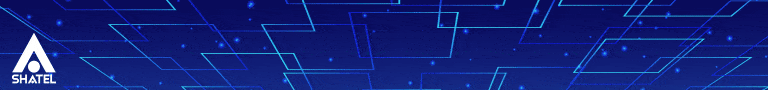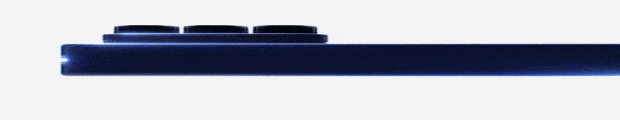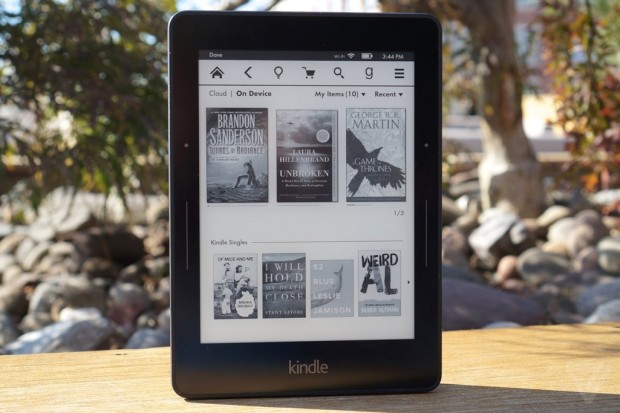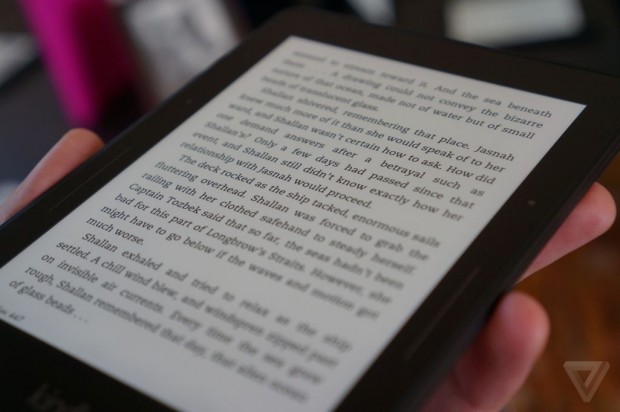آمازون امروز در کنار معرفی تبلت های جدید خود ، کتاب خوان Kindle Voyage را معرفی کرد که به دلیل ویژگی های خوبی که دارد بسیار مورد توجه قرار گرفته است.
این توجه به چند دلیل مختلف ایجاد شده است؛ نخست آن که صفحه نمایش آن 300ppi میباشد که اندازه بسیار عالی برای یک کتابخوان است. علاوه بر آن شیشه به کار گرفته شده در آن توانسته میزان تشعشعات را کاهش دهد و حس یک کاغذ معمولی را بیش از قبل برای کاربر تداعی کند.
همچنین سنسورهای PagePress نصب شده در سمت راست و چپ صفحه نمایش آن نیز با یک فشار کوچک میتواند به صفحات بعد برود و در پاسخ نیز یک واکنش لرزشی را در دست کاربر به وجود میآورد. این سنسور در حاشیه صفحه نمایش قرار گرفته؛ محلی که بیشتر کاربران به هنگام در دست گرفتن تبلت ها آنجا را لمس میکنند.
Kindle Voyage ضخامتی تنها 7.6 میلی متری دارد و پشت آن از منیزیم ساخته شده؛ همچنین صفحه نمایش آن بنا به میزان مورد نیاز و به شکل اتوماتیک، نور را برای کاربر تنظیم میکند. این کتابخوان در آمریکا و از اواخر اکتبر با قیمت 199 دلار ارائه میشود، همچنین مدل وای فای دار آن نیز با قیمت 269 دلار به فروش خواهد رسید. آمازون همچنین مدل معمولی Kindle را به قابلیت تاچ مجهز کرده است که در کنار مدل Voyage با قیمت 79 دلار به بازار وارد میشود.
منبع : theverge
The new Kindle Voyage e-reader is shockingly good
The new Kindle Voyage e-reader is shockingly good
It’s hard not to fall immediately in love with Amazon’s new top-of-the-line e-reader. It’s called the Kindle Voyage and it ticks off virtually every single hardware complaint I’ve had about the Kindle Paperwhite. Available for preorder now and shipping in October, it’s selling for $199 and will sit alongside the Paperwhite and a new low-end Kindle — which gives Amazon a full lineup of three touchscreen e-readers (a GSM 3G version will be available for $60 more).
The Voyage is thinner, lighter, and ever-so-slightly smaller than the Paperwhite, but the big deal is the screen. Amazon has increased the resolution so that it reaches 300 pixels per inch, which makes text incredibly sharp and readable. I ratcheted the text size all the way down to the lowest setting and found it to still be crisp and sharp enough to read. At a more reasonable font setting, it’s the best reading experience I’ve seen on an electronic device.
Along with the higher resolution, the screen is also higher contrast. It doesn’t quite reach the black-on-white distinction you can get with paper or with an LCD, but it’s a subtle improvement over the Paperwhite — enough that you’ll appreciate it after your fifth straight hour reading Game of Thrones. It’s front-lit, like the previous Kindle Paperwhite, but Amazon has made improvements there too: there’s an ambient light sensor which allows the Voyage to dynamically adjust the brightness depending on your settings.
The ambient setting is actually smarter than you’d expect. If it detects you’re reading in the dark — say, in bed — it will slowly lower the brightness. The idea is that your eyes naturally adjust to darkness over time, so what seems bright enough at first will be too bright once your pupils dilate. It’s a thoughtful, clever feature, and Amazon also says that you can fine tune the behavior if you don’t like the default.
The screen also finally sits flush with the front of the Voyage, making a single flat pane of glass. Yes, it’s glass instead of plastic, but Amazon has “micro-etched” a matted texture to it so that it’s non-reflective in sunlight. Kindle VP Dave Limp says that Amazon also “tried to mimic the texture of paper” on the screen. After using it for a few minutes, I wouldn’t quite give it that description, but it certainly feels more natural than a glossy pane.
Having a flush touchscreen is great, but hardcore Kindle owners still like the idea of physical buttons for turning pages. You don’t need to move your thumb that way, or hassle with an e-paper refresh rate that frankly still isn’t as responsive as a regular tablet LCD. Rather than bring back physical buttons, Amazon is opting for a new thing it’s called “PagePress.” Basically, the left and right bezels of the Voyage can detect when you “squeeze” the tablet. You don’t have to squeeze it very hard, fortunately, and there’s a subtle vibration when you do (which you can also tweak or turn off). It’s not as straightforward as a button, but at least it’s not as finicky as a touch-sensitive bezel.
Amazon is adding more software features to its e-reader lineup, including a thing it calls “Word Wise,” which expands out the text to make room for little hints about the meaning of certain words. But the bigger deal is Family Library, which lets family members with different Amazon accounts finally lend each other certain types of content, including ebooks.
I’ll need to spend real time with the Voyage to see if it truly lives up to the excellent first impression that it makes. But on first blush, about the only thing it’s really missing from my wishlist is waterproofing. I may still be a believer in the technological superiority of actual paper books, but if the Voyage delivers, it could finally take the crown.
 گجت نیوز آخرین اخبار تکنولوژی، علم و خودرو
گجت نیوز آخرین اخبار تکنولوژی، علم و خودرو