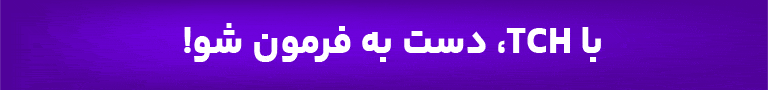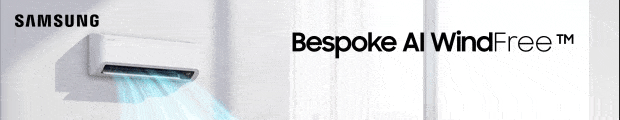ویدئوی دیگری از عملکرد یکی از بخش های سیستم عامل ویندوزفون ۸.۱ مایکروسافت منتشر شد که در آن تمرکز ویژه ای بر بخش رابط کاربری دوربین این سیستم عامل می باشد. رابط کاربری برروی ویندوزفون ۸.۱ یکی از خلاقانه ترین و بهترین رابط کاربری های دوربین در سال های اخیر بوده است و حال رابط کاربری دوربین در ویندوزفون ۸.۱ هم با پیروی از آن بسیار خوب طراحی شده است.
دوربین پیش فرض WP8.1 با نام Microsoft Camera شناخته می شود که دارای یک ستون از تنظیمات مختلف در سمت چپ می باشد. همچنین یک دکمه Burst shot نیز بین دکمه های Still و Video mode قرار گرفته است. تصاویر گرفته شده در حالت Burst shot در صورتی که ذخیره نشده باشند بعد از ۷ روز بطور اتوماتیک حذف می شوند. یک گزینه هم در منو Setting قرار دارد که تصاویر را براساس تاریخ و مکان گروه بندی می کند. این ویژگی برروی اندروید و iOS نیز دیده می شود.
منبع : phonearena
Windows Phone 8.1 camera demoed on video
Time for yet another Windows Phone 8.1 video demo – this time it focuses on the revamped camera interface. The camera UI on Windows Phone 8 was the one of the most innovative interfaces of recent years and the 8.1 update builds on that.
The default WP8.1 camera is called Microsoft Camera. Changes to it include a column of settings on the left side of the screen. Those can be customized with any five of the multiple settings available in the camera.
Also, a Burst shot button has been placed between the Still and Video mode buttons. Unsaved bursts are deleted after 7 days by default to save space, but you can change that setting.
An option in the Settings menu groups photos by time and location, which we've seen in galleries on iOS and Android.
As a bonus, you can see a glimpse of the Cortana live tile at 2:22. The same uploader has a two minute video showing off the upcoming virtual assistant, which you might want to check if you are into voice operation.
 گجت نیوز آخرین اخبار تکنولوژی، علم و خودرو
گجت نیوز آخرین اخبار تکنولوژی، علم و خودرو