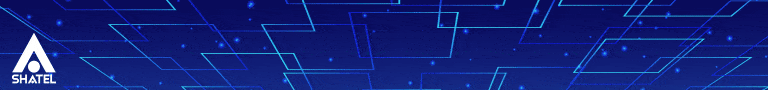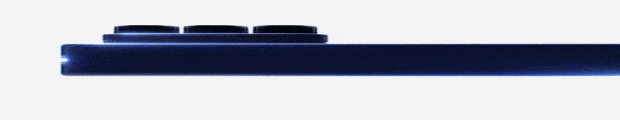اپل دیروز ورژن 7.1.2 از سیستم عامل iOS خود را عرضه کرد. این آپدیت کوچک حداکثر 32 مگابایتی (بنا به دستگاهها متفاوت است) شامل یک ترمیم امنیتی و رفع تعدادی خطا میباشد. یکی از این خطاها که با این آپدیت رفع خواهد شد، حل مشکل نقل و انتقال اطلاعات با اپلیکیشن های Third Party مانند اسکنر بارکد است که موجب توقف برنامه میشد.
همچنین در این آپدیت یکی از مشکلات امنیتی مهم iOS که در بخش رمزنگاری فایلهای ضمیمه شده به ایمیل وجود داشت، مرتفع شده است. اپل علاوه بر اینها دست به بهبود قابلیت ارتباط و پایداری iBeacon نیز زده است. iBeacon ابزاری است که با استفاده از بلوتوث LE پیامهای مستقیمی به دستگاههای iDevice با توجه به مکان و قرارگیری آنها در اطراف شما میفرستد. اپراتورهای طرف قرارداد اپل هفته گذشته این آپدیت را برای مشتریان خود منتشر کردند و حالا به شکل عمومی نیز عرضه شده است.
برای کسانی که قصد جیلبریک دارند، بررسیهای انجام شده در وبسایتهای مختلف نشان میدهد که این ورژن نیز با ابزار Pangu قابل جیلبریک میباشد.
منبع : phonearena
Apple releases iOS 7.1.2; update exterminates bugs and improves iBeacon
Apple has released iOS 7.1.2, which is a minor update that features a security fix and the extermination of some bugs. One bug that is fixed by the update, resolves a problem with data transfer that prevented third party apps, such as bar code scanners, from working. It even includes a fix for a security issue that affected the encryption of attachments to emails. The update to iOS 7.1.2 will also bring some connectivity improvements and added stability to iBeacon. This is the connectivity tool that uses Bluetooth LE to send directed messages to iDevices based on location. For example, at the Apple Store, iBeacon can send a coupon for accessories to iPhone users standing in the accessories department of the store. Those looking at iPads could receive a coupon for one of Apple's tablets.Apple started working on iOS 7.1.2 at around the time it released iOS 7.1.1. Apple's carrier partners just received the new build last week. The update is being sent out via an OTA update. If you're the impatient type, you can try to coax the update out of your device by using the software update tool in the Settings app on your iOS flavored device.
 گجت نیوز آخرین اخبار تکنولوژی، علم و خودرو
گجت نیوز آخرین اخبار تکنولوژی، علم و خودرو