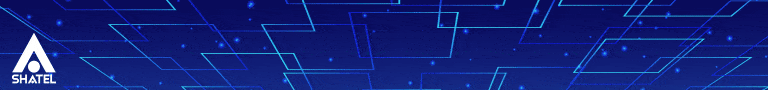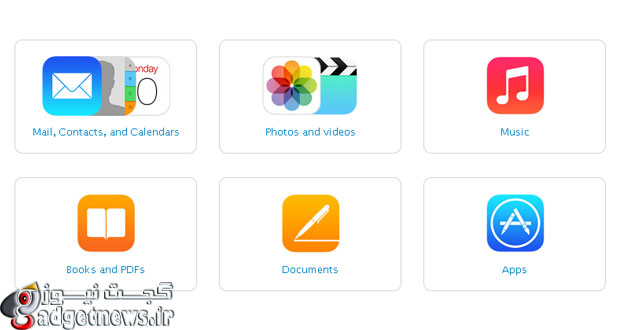طبق وعده داده شده، انتشار iOS 8 و همینطور آیفون 6 از امروز آغاز شده است. با افزایش اندازه صفحهنمایش، شرکت اپل انتظار دارد که تعداد بسیاری از کاربران گوشیهای شرکتهای اندرویدکار چون سامسونگ و اچ تی سی به آیفون 6 نقل مکان کنند.اپل با این پیشبینی دست به انتشار یک راهنما برای انتقال فایلها و اطلاعات موجود در سیستمعامل اندروید به iOS کرده است.
به کاربران توضیح میدهد که چطور میتوان عکسها، موسیقیها، اسناد، اطلاعات تماس، مخاطبین و تقویم را از دستگاههای اندرویدی به آیفون جدید منتقل کرد. در راهنما نحوه انتقال از طریق آی تیونز و آی کلود ذکر شده و در حال حاضر ابزاری خاص از سوی اپل به منظور انتقال فایلها تولید و معرفی نشده است.
این شرکت همچنین ابزارهای غیراختصاصی اپل چون AT&T Mobile Transfer را نیز به عنوان یکی از گزینههای مناسب انتقال فایل بین دستگاهها معرفی کرده است. اما اپل در نهایت همه کاربران اندرویدی را برای یافتن اپلیکیشن های بیشتر در این زمینه به اپ استور و انبوه نرمافزارهای آن ارجاع داده است!
منبع : theverge
Apple has written a guide for people switching from Android to iPhone
Apple has written a guide for people switching from Android to iPhone
Apple releases iOS 8 tomorrow, and its next generation of iPhone later this week. With the new models approaching larger Android phones in terms of screen size, the company appears to be expecting a lot of people will make the switch from Samsung, HTC, and other devices to its iPhone. To that end, it’s provided a guide to moving all your stuff from Android to iOS.
The guide explains how new users can transfer their photos, music, documents, contacts, and calendars from their old device to their new one. It says users can utilize iTunes and iCloud to move information over, but the guide shows that Apple hasn’t spent a lot of time making tools for moving data between operating systems. The company calls out a set of third-party apps of questionable quality — including AT&T’s Mobile Transfer — as one of the best options for transferring data between devices. It’s also not particularly useful in helping you continue to use your favorite apps: Apple says you’ll “probably” find the ones you like, but you’ll need to head to the App Store and dig them out yourself
 گجت نیوز آخرین اخبار تکنولوژی، علم و خودرو
گجت نیوز آخرین اخبار تکنولوژی، علم و خودرو