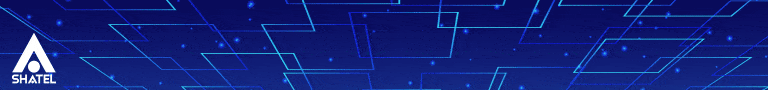در گوشیهای پشتیبانی کننده از سیستمعامل KitKat، هنگامی که شما میزان صدای گوشی را تا “0” پایین میآوردید، به صورت خودکار گوشی در حالت Silent قرار میگرفت، اما در اندروید 5.0 پایین آوردن میزان صدای گوشی، فقط حالت ویبره فعال میشود !
از قضا، در حالی که حالت Silent گوشیهای دارای اندروید 5.0 ناپدید شده است، همچنان در تبلت Nexus 9 هنوز این حالت کار میکند اما نه به شکل همیشگی خود.
حال چه این ایراد در نسخههای بعدی اندروید 5.0 برطرف شود، چه گوگل از قصد این طراحی را انجام داده باشد، به هر حال مشکلی است که گوگل برای نسخههای بعدی باید از آن آگاه باشد.
البته راه حلی برای قرار دادن گوشیهای اندروید 5.0 در حالت Silent وجود دارد. شما میتوانید صدا را تا عدد 1 کم کنید و گوشی را خاموش و روشن کنید. این کار به شما اجازه میدهد تا تلفن خود را در حالت Silent قرار دهید. شما میتوانید با پایین آوردن صدای گوشی تا صفر، آن را از حالت ویبره خارج کنید، همچنین با فشار دادن دکمه بالا بردن صدا آن را در حالت Silent قرار دهید. البته این بدین معنی است که هر مرتبه، برای انجام دادن این کار، باید گوشی خود را خاموش و مجدد روشن نمایید.
منبع : phonearena
Android 5.0 makes Silent mode disappear on Android phones
Android 5.0 makes Silent mode disappear on Android phones
Those who have installed Android 5.0 on their Nexus handset, have discovered that the latest build of Android pulls off a magic trick. It makes the silent mode disappear. On a KitKat powered phone, turning down the volume to “0” eventually turns on the vibration mode, and then comes the silent mode. With Android 5.0, turning the volume to zero makes the vibrate mode kick in, but there is nothing lower.
Ironically, while the silent mode has disappeared on handsets using Android 5.0, on the Nexus 9 tablet, it is still functioning, although not in the typical way. On the HTC built slate, you lower the volume to zero which sets off the vibrate mode. Hit the volume up toggle, and all volumes go to zero, although alarms will still work.
Whether all of this is a bug that will be eventually fixed on a future version of Lollipop, or was designed this way, is something that we will eventually know when Google starts disseminating updates. As it turns out, there is a workaround that allows Android handsets to become silent. When you hit the volume up button and get to level 1, reboot the phone. That will allow you to set the silent mode exactly the same way you would with the Nexus 9. Put the volume down to zero to set off the vibrate mode, hit the volume up toggle, and you will have achieved silent mode. Of course, this means rebooting the phone each time you want to use it.
 گجت نیوز آخرین اخبار تکنولوژی، علم و خودرو
گجت نیوز آخرین اخبار تکنولوژی، علم و خودرو