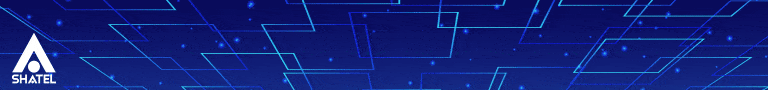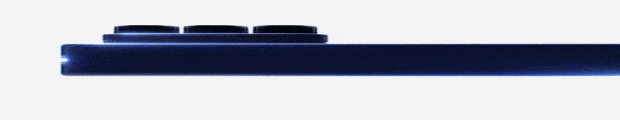شارژ کردن دستگاه الکترونیکی به کمک کابل USB، یعنی کاری که همه ما در طول روز انجام میدهیم، رمز و رازهایی با خود دارد. برای مثال، چرا وقتی آیفون خود را به یک مکبوکپرو متصل میکنید سریعتر از زمان اتصال به یک PC یا دستگاههای غیراپلی شارژ میشود؟ چرا فرآیند شارژ دستگاه در ابتدای کار سریع است، اما به مرور کندتر میشود؟ در این مقاله به این سؤالات پاسخ خواهیم گفت. پس در ادامه با گجت نيوز همراه باشید.
در این مقاله، علاوه بر پاسخ به سؤالات فوق، با روشهایی برای شارژ دستگاه در کوتاهترین زمان ممکن آشنا خواهیم شد و در پایان به معرفی دستگاهی خواهیم پرداخت که دیدی وسیعتر درباره شارژرهای USB به ما میدهد.
چرا دستگاه شما به آهستگی شارژ میشود؟
در حالت کلی دو فاکتور کلیدی برای تعیین سرعت شارژ دستگاه وجود دارد: حداکثر شدت جریان الکتریکی (Amperage) عبوری از سوکت USB و نحوه ارتباط دستگاه با سوکت.
در ابتدا باید گفت که هر سوکت یا شارژری، یک حداکثر شدت جریان الکتریکی دارد که معمولاً بین ۵۰۰ تا ۱۵۰۰ میلیآمپر است. در حالت کلی، لپتاپها و PCها مجهز به سوکت ۵۰۰ میلیآمپری (نیم آمپری) هستند. اما باید به دو نکته توجه داشت: اول اینکه ممکن است شرکت سازنده این میزان را تغییر داده باشد که البته این تغییر را به کاربر اعلام میکند. و دوم، اگر دستگاه از USB 3.0 بهره ببرد، سوکت آن ۹۰۰ میلیآمپری خواهد بود.

با تمام این تفاسیر حداکثر شدت جریان الکتریکی از یک شارژر به شارژر دیگر، متغیر بوده و میزان آن بر روی شارژر درج شده است. این میزان بین ۰.۵ تا ۲.۱ آمپر است. البته حداکثر شدت جریان الکتریکی تنها یک مسأله را تعیین میکند: حداکثر نرخ اسمی شارژ دستگاه.
نحوه ارتباط دستگاه با سوکت، تعیین کننده میزان شدت جریانی است که دستگاه الکترونیکی شما جذب خواهد کرد. وقتی دستگاه خود را به سوکت شارژر یا منبع تغذیه (مثلاً لپتاپ) متصل میکنید، کنترلر USB دستگاه شما با کنترلر USB شارژر مکالمه میکند. اگر کنترلر در دسترس نباشد، دستگاه، ولتاژ جریان را به کمک ۴ پین USB دریافت نموده و میزان شدت جریان الکتریکی مطلوب را تعیین مینمایید و بدین ترتیب سریعاً شروع به شارژ میکند.
اما سؤال این است که دستگاه شما چگونه میزان شدت جریان الکتریکی مطلوب را تعیین میکند؟
شرح دقیق این مسأله، پیچیده و نیازمند آگاهی از اطلاعات تخصصی است، و تنها به کمک تجربه و کار عملی به دست میآید.اما به زبان ساده، شارژرهای USB دارای تنظیمات مشخصی هستند که دستگاه متصل، از آنها بهره میبرد.

البته، تفاوتهایی بین کلاس دستگاهها، مثلا در پلتفرمهای iOS و اندروید وجود دارد. برای مثال، آیفون شما، تنها در صورتی با حداکثر شدت جریان شارژ میشود که درایور مناسب در محل استفاده از منبع تغذیه وجود داشته باشد. در غیر این صورت سرعت شارژ آیفون کاهش مییابد. به همین صورت در دستگاههای اندرویدی اگر به طور همزمان شارژ و انتقال داده انجام شود، حداکثر شدت جریان الکتریکی دریافتی کاهش و در نتیجه مدت زمان شارژ شدن کامل دستگاه افزایش خواهد یافت.

مسأله قابل توجه دیگر این است که در دستگاههای مجهز به باتریهای لیتیوم-یون (lithium-ion) هنگام رسیدن به مرحله شارژ کامل، برای حفظ سلامت و افزایش طولعمر باتری، شدت جریان الکتریکی دریافتی کاهش مییابد.
چگونه دستگاه خود را به سرعت شارژ کنیم؟
به طور کلی، شارژ شدن سریع تلفنهمراه یا تبلت، چیزی شبیه اسناد محرمانه است. اگر آيفون یا آیپد دارید، سعی کنید تا حد امکان از منبع تغذیه مناسب، مثل لپتاپهای اپلی استفاده کنید. اگر هم از کاربران اندروید هستید، از نصب تمام درایورهای تهیه شده توسط کارخانه سازنده اطمینان حاصل نموده و از منابع تغذیه مناسب با محصولات کارخانه سازنده بهره ببرید.
حالا که این مطالب مطرح شد باید Practical Meter را معرفی کنیم. Practical Meter یک دانگل کوچک کیکاستارتری است که به کاربر نشان میدهد دستگاه وی چه شدت جریانی را دریافت کرده و بر اساس آن با چه سرعتی شارژ خواهد شد.
Practical Meter را به سوکت USB یا شارژر زده و سپس دستگاه خود را به آن متصل میکنیم. یعنی P-M باید بین دستگاه و شارژر قرار بگیرد. به محض اتصال دستگاه، LEDهای P-M روشن میشوند. هر یک از خطهای روی P-M، معادل یک وات هستند. روشن شدن هر ۵ خط، به معنی دریافت ۵ وات، یعنی حداکثر میزان قابل دریافت، میباشد.
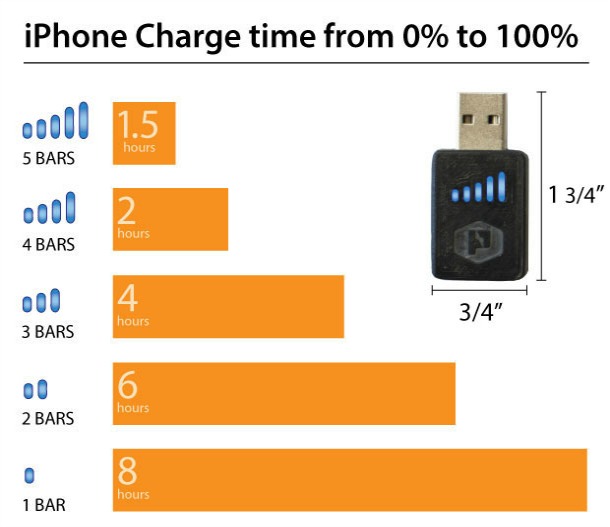
اولین نکته جالب هنگام استفاده از P-M این است که در اکثر لپتاپ یا PCها، حداکثر سه خط روشن میشود که معادل ۵۰۰ میلیآمپر، یعنی پایینترین حد تنظیمات سوکتهای USB بوده و به معنی مدت زمان طولانی بر شارژ است.
۵ خط P-M به معنی یک آمپر ( یعنی ۵ وات در ۵ ولت) است و شما میتوانید به کمک شارژرهای اختصاصی و نصب تمام درایورهای مورد نیاز به این میزان دسترسی داشته باشید. در حالت کلی برای رسیدن به سریعترین شارژ ممکن، نیازمند منبع تغذیه یا کانکتورهای واسطه (Third-Party) هستید که برای جذب تمام ۵ وات، دستگاه USB را به نحوی خاص فریب بدهند. خوشبختانه P-M، به همراه این کانکتورهای واسطه عرضه میشود.
پس شاید یکی از راههای رسیدن به کوتاهترین زمان شارژ ممکن، خریداری این دانگل ۲۰ دلاری به همراه کانکتورهای واسطه آن باشد. البته امروزه شارژرهای سریع از شرکتهای دیگر نیز وجود دارند که به روشهای مشابه، دستگاه مجهز به درگاه میکرو SD شما را تا دو برابر سریعتر از شارژرهای پیش فرض شارژ می کنند.
به طور معمول فرآیند کامل شدن شارژ دستگاه شما چقدر زمان میبرد؟ شما چه روشهایی را برای کوتاه شدن زمان شارژ دستگاه پیشنهاد میکنید؟
منبع : extremetech
How to charge your smartphone and other USB devices as quickly as possible
USB charging is shrouded in mystery — which is a bit ironic, given that almost all of us rely on USB charging of our smartphones and tablets on a daily basis. Why, for example, does an iPhone recharge quickly when you plug it into your MacBook Pro, but slowly when you plug it into your PC, or a non-Apple wall charger? Why does your smartphone charge quickly to start with, but slow down as it fills up? In this story we will answer these questions and more as we investigate the optimum methods of charging your USB devices as quickly as possible. We will also be taking a look at a new device, called the Practical Meter, which finally gives us insight into the arcane world of USB charging.
How USB charging works
To begin with, you should read our story on how USB charging works, which outlines USB 1, 2, and 3′s specifications for charging, why some sockets and wall chargers output more power than others, and whether it’s possible to blow up your device by using a different charger (it isn’t). What that story doesn’t cover, though, is the variation between devices — why iPhones charge differently from Androids — and why two seemingly identical USB 2.0 (or 3.0) ports charge your devices differently.
Why your smartphone charges slowly
In general, there are two key factors that affect how quickly your device charges over USB: The maximum amperage of the USB socket or wall charger, and how your device negotiates power delivery from the socket/charger.
For a start, every charger or socket has a max amperage — usually between 500 milliamps (mA) and 1.5 amps (A). In general, unless it says otherwise, your laptop and PC are probably outfitted with 500mA sockets (unless they’re USB 3.0, in which case they’re probably 900mA). The max amperage of a wall charger varies, but can usually be found written somewhere on the charger — generally it’ll be between 0.5A and 2.1A. The max amperage dictates one thing only: The max theoretical charging rate of your device.
It is through negotiation that your device actually decides how much power it wants to draw. When you plug your device into a charging socket or wall charger, the USB controller in your device talks to the USB controller attached to the socket/wall charger — or, if no controller is available, the device reads the voltage flowing across the four USB pins. From this data, your device decides how much amperage to draw, and thus how quickly it will recharge.
The question is, how does your device decide how much power to draw?
Unfortunately for us, this is a complex area that is full of proprietary information that can only be ascertained experimentally. In short, there is a USB power charging spec that many devices stick to, but there are also definite differences between classes of devices, such as iOS and Android. Your iPhone, for example, will only recharge at its max speed if the right driver is in place for power negotiation — otherwise it will fall back to slow charging. Likewise, it can be quite hard to coax an Android device to charge quickly from a laptop or PC that also wants to initiate a data connection (which reduces the max draw over the power lines).
Another factor is that most devices, if they’re equipped with a lithium-ion battery, reduce their power draw as the battery reaches capacity, to preserve the longevity of the battery.
In short, getting your smartphone or tablet to charge quickly is something of an arcane art. If you have an iPhone or iPad, be sure to charge it with your Apple PC or use the Apple-provided wall wart. If you have an Android device, be sure to install any manufacturer-provided drivers and use the manufacturer-provided wall charger (or the official “fast charger,” if there is one).
Practical Meter, diagram showing LEDs = watts
The other, intriguing option is to use the Practical Meter, a small (Kickstarter) dongle that shows you how much power your USB device is drawing — and thus how quickly it will recharge. Plug the Practical Meter into a USB socket or AC adapter, plug your USB device into the meter, and marvel as the LEDs light up. Each LED equates to one watt, with five watts being the maximum that most that smartphones will take.
The first thing you’ll notice with the Practical Meter is that almost every USB socket on your desktop or laptop will only give you two or three bars — which equates to 500 mA, the bottom end of the USB charging spec, and a very long charge indeed. Five bars is equal to 1A (5 watts @ 5 volts), which you can draw from a dedicated USB charging port on your PC (but these are rarely labeled) or with the right drivers. Generally, though, to get the fastest charge, you will need a wall charger or third-party connectors that trick your USB device into drawing the full five watts. Fortunately the Practical Meter also comes with those third-party connectors.
The short answer, then, if you want to charge your smartphone or tablet as quickly as possible, is to get a Practical Meter and some third-party connectors — for $20. Plus, once you have a Practical Meter, you can use it for all sorts of other cool purposes, such as measuring the power draw of your USB keyboard, or how productive your solar panels are.
 گجت نیوز آخرین اخبار تکنولوژی، علم و خودرو
گجت نیوز آخرین اخبار تکنولوژی، علم و خودرو