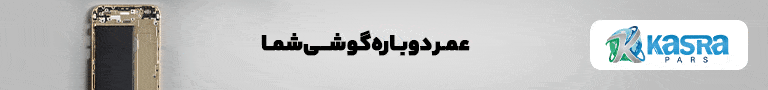شرکت مایکروسافت شب گذشته طي کنفرانس BUILD 2013 رسما نسخه preview ویندوز ۸.۱ را عرضه کرد و این نسخه هم اکنون برای دانلود و استفاده در دسترس قرار دارد. در این آپدیت، مایکروسافت ویژگی های زیادی را به سیستم عامل ویندوز اضافه کرده و بسیاری از مشکلات نسخه ۸ که کاربران از آن شکایت داشته اند را حل نموده است. یکی از مهمترین ویژگی هایی که در این نسخه اضافه شده، برگشتن دکمه استارت است که البته با کلیک برروی آن منو استارت باز نمی شود.
دیگر تغییر مهم ایجاد شده قابلیت بوت و ورود بطور مستقیم به محیط دسکتاپ است. کاشی ها را می توان هم اکنون در اندازه های دیگری هم تنظیم نمود. تصویر پس زمینه هم بصورت پویا و دینامیک درآمده و هم اکنون اختیار عمل بیشتری در اختیار کاربران قرار دارد. کنترل بیشتر برروی اپلیکشن ها، شخصی سازی بیشتر و پشتیبانی از چندین صفحه نمایش از دیگر ویژگی هاییست که به ویندوز ۸.۱ اضافه گردیده است.

شرکت مایکروسافت هسته بعضی از اپلیکشن های ویندوزی را تغییر داده و ویژگی های بیشتری را به آنها افزوده است. اینترنت اکسپلورر ۱۱ هم اکنون از WebGL پشتیبانی می کند، اپلیکشن Mail نیز دارای رابط کاربری بهتری می باشد که تاحدودی بهتر از قبل شده است.
استیو بالمر امروز برروی صحنه با افتخار اعلام کرد که چرخه آپدیت ۳ ساله این سیستم عامل چیزی مربوط به گذشته است و ارائه آپدیت ها در آینده شکل بهتری به خود خواهد گرفت.
Windows 8.1 Preview officially launches, better personalization, Start button comeback
Today at its Build developer conference, Microsoft released the preview of the Windows 8.1 update and it is now available for users to download and try out.
The update brings a lot of changes to Windows 8 in an effort to improve the experience and fix the stuff that people have been complaining about. The major one of them is the removal of the Start button in Windows 8. Happily, it’s back in Windows 8.1 However, there’s no Start menu to go with it, as Microsoft is keeping its new Metro-styled user interface in the new start screen.
The other major update that Windows 8.1 brings is the ability to boot directly to the desktop, rather than the Start Menu. Speaking of the Start Menu, the tiles there now support more sizes: the larger the tile, the more information it holds – just like on Windows Phone 8. Swiping up on the Start Menu unveils all installed applications.
The backgrounds on the Start Menu are now dynamic and allow you to fiddle with them a lot more than before to get them just right according to your taste.
Windows 8.1 also gives you better control over how app windows are snapped and now supports 50/50 split view among the defaults, but will also allow you to define your own percentages for even more control over the personalization. Windows 8 apps now get support for multiple monitor setups, too.
Microsoft has updated some of its core Windows 8 apps and added more features to them. Internet Explorer 11 now supports WebGL, while the Mail app has a more polished user interface that makes it a bit better than before. The same treatment has been given to Xbox Music as well.
Steve Ballmer was proud to state on the stage today that the 3-year update cycle is a thing of the past now. Steve Ballmer reiterated that from now on Microsoft will release updates more swiftly, so the future of Windows is going to be exciting, that’s for sure!
So, if you’re running Windows 8, wait no further and head over to the source link below to download the Windows 8.1 update.
http://windows.microsoft.com/en-us/windows-8/download-preview
 گجت نیوز آخرین اخبار گجتی و فناوری های روز دنیا
گجت نیوز آخرین اخبار گجتی و فناوری های روز دنیا